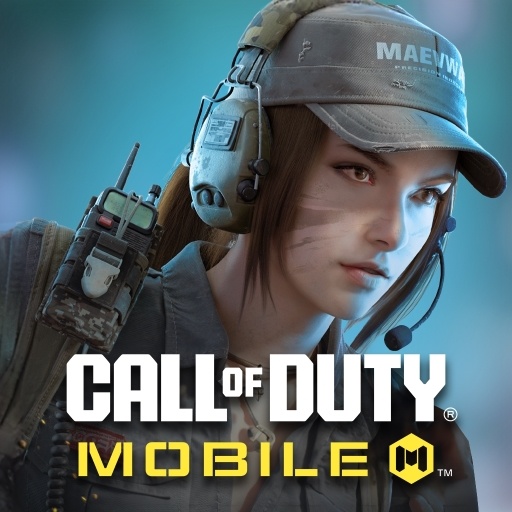Join millions to experience Real Snake io, an exciting Action game from S.V.Games. With BlueStacks App Player, you are always a step ahead of your opponent, ready to outplay them with faster gameplay and better control with the mouse and keyboard on your PC or Mac.
About the Game
Real Snake io brings that old-school snake experience right into your hands, with a slick twist on a classic formula. If you ever found yourself sneaking in games on old mobile phones or just love the thrill of seeing how long you can survive, this is your kind of action. Expect straightforward controls, fast-paced challenges, and that “just one more try” feeling every time you play.
Game Features
-
Classic Eats, Modern Thrills
Guide your snake through the arena, munching on food scattered around. Each bite makes your snake longer—simple, but don’t underestimate how intense it gets as you grow! -
Easy-to-Pick-Up Controls
Turn your snake left, right, up, or down—nothing complicated here. But the real challenge? Outmaneuvering yourself as your snake stretches across the screen. -
Score Chasing
Rack up points by eating everything in sight. Pull off quick moves and clever steering to climb the leaderboard. The longer you last, the better your score. -
Level-Up the Challenge
Each new stage ramps up the action. You’ll see speedy snakes, tighter spaces, maybe even a few sneaky obstacles thrown in to keep you on your toes. -
Retro Meets Vibrant Graphics
While Real Snake io keeps things visually simple like the classics, it adds modern colors and clean animations. The sound effects add just enough pop to make every move satisfying—without turning it into a sensory overload. -
Tips for Surviving the Chaos
Want to get good? Stick toward the center for room to escape, plan your moves before things get wild, and be smart about when to take risks versus laying low. -
Perfect on BlueStacks
If you’re the type who enjoys gaming on PC, Real Snake io really shines when you play it with BlueStacks. Bigger screens, smooth control—what’s not to like? -
A Modern Nod to the Classics
Whether you’re reliving the nostalgia or picking it up for the first time, Real Snake io by S.V.Games captures what makes the Action genre a blast.
Slay your opponents with your epic moves. Play it your way on BlueStacks and dominate the battlefield.