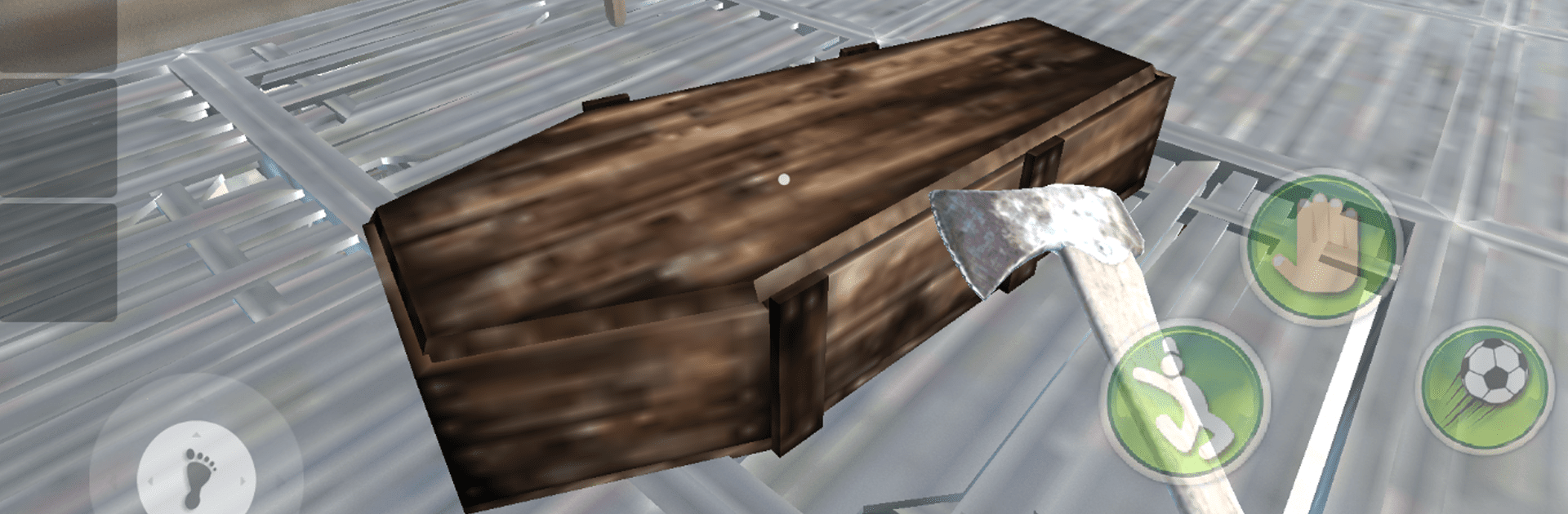Bring your A-game to Scary Horror Alien Neighbor, the Action game sensation from Crepess DEV. Give your gameplay the much-needed boost with precise game controls, high FPS graphics, and top-tier features on your PC or Mac with BlueStacks.
About the Game
If you’ve ever wondered what your neighbor might be hiding behind closed doors, Scary Horror Alien Neighbor by Crepess DEV lets you find out—with a chilling twist. This action-packed adventure throws you headfirst into a creepy house filled with secrets, strange sounds, and shadows that don’t always behave like they should. Expect heart-pounding moments as you sneak, solve, and try not to get caught while uncovering the truth about the bizarre alien lurking within.
Game Features
-
Spine-Tingling Exploration
Roam dark, eerie rooms where every creak could mean trouble. The house isn’t just huge—it’s packed with surprises, making you think twice about which door to open next. -
Puzzle-Packed Challenges
It’s not all just about hiding. You’ll need your brain, too, as you figure out strange locks and outsmart tricky obstacles to uncover clues and move closer to what your odd neighbor is concealing. -
Clever Traps and Tense Escapes
Keep your guard up, because this house is loaded with traps. Quick reflexes and even quicker thinking are your best friends here—one wrong move, and you might find out what scared means. -
Unsettling Alien Mysteries
There’s more than just the ordinary weird going on. The alien secrets hiding in this home are unlike anything you’ve seen, adding another layer of suspense to your mission. -
Enhanced Play on BlueStacks
If you’re after tighter controls and a smoother journey through those shadowy hallways, BlueStacks is a solid choice for taking your Scary Horror Alien Neighbor session up a notch.
Start your journey now. Download the game on BlueStacks, invite your friends, and march on a new adventure.