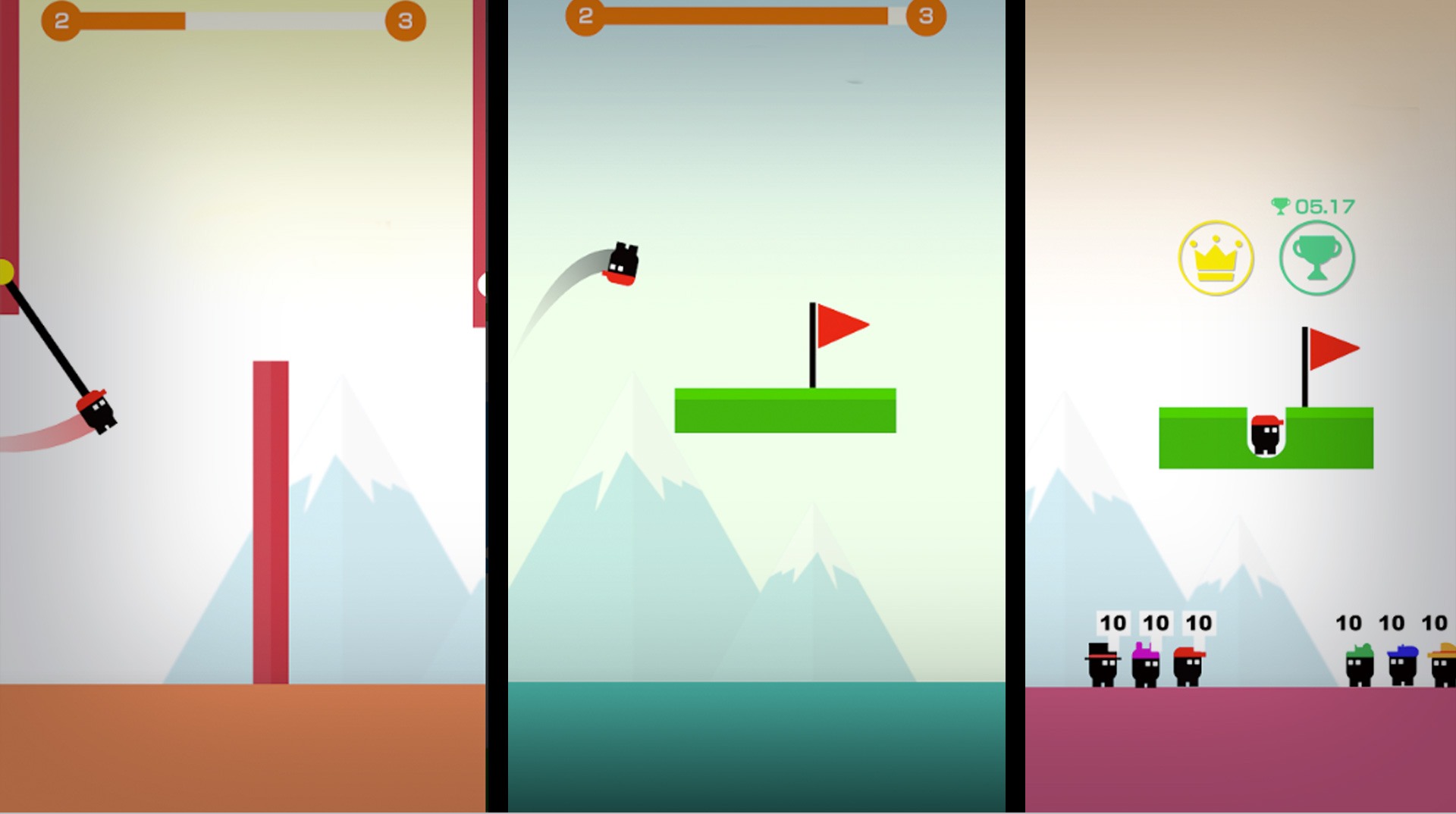One man and a lot of deadly levels. Some people choose the easy way out, but that is not your style. Be a real man and play Sling and Jump on Mac and PC to scale huge blocks with only nerves of steel and a special grappling tool. Challenge dangerous levels that may look easy but are actually very tough. Swing around obstacles at great heights and see how far you can go. Unlock brand new characters and customize your run as you hunt for crowns and earn awesome trophies. This is your chance to fly through the air like a great acrobat without the security of a safety net. Play Sling and Jump on your computer and take to the skies like a pro at home.
Play on PC with BlueStacks or from our cloud
- Overview
- Game Features
- How to Play
Page Modified On: November 26, 2020
Play Sling and Jump on PC or Mac
Game Features
Game controls
- Tap Spots
- Other Moves
Enhancements
- Macros
- Multi Instance
- Multi Instance Sync
- Script
- Game controls
- Enhancements

Macros

Multi Instance

Multi Instance Sync

Script
How to Download and Play Sling and Jump on PC or Mac
Download and install BlueStacks on your PC or Mac
Complete Google sign-in to access the Play Store, or do it later
Look for Sling and Jump in the search bar at the top right corner
Click to install Sling and Jump from the search results
Complete Google sign-in (if you skipped step 2) to install Sling and Jump
Click the Sling and Jump icon on the home screen to start playing

Never play your favorite games alone when you download the free BlueStacks app on Mac and PC. With BlueStacks, you can install and run ANY Android video game or app directly from your hard drive. Get right into the slinging and jumping action without searching for extra cables, equipment, or wireless devices. Once you start swinging your way through Sling and Jump, you will see that BlueStacks is packed with a ton of great features that will make each run easier and safer for your little dude. You can set up your controls exactly as you like them and not have to worry about resetting them next time you play. No more tiny touch screen controls when you have the power of your computer and laptop at your fingertips.
Minimum System Requirements
With BlueStacks 5, you can get started on a PC that fulfills the following requirements.
Operating System
Microsoft Windows 7 or above, macOS 11 (Big Sur) or above
Processor
Intel, AMD or Apple Silicon Processor
RAM
at least 4GB
HDD
10GB Free Disk Space
* You must be an Administrator on your PC. Up to date graphics drivers from Microsoft or the chipset vendor.
Sling and Jump - FAQs
- How to play Sling and Jump on Windows PC & Mac?
Play Sling and Jump on your PC or Mac by following these simple steps.
- Click on 'Play Sling and Jump on PC’ to download BlueStacks
- Install it and log-in to Google Play Store
- Launch and play the game.
- Why is BlueStacks the fastest and safest platform to play games on PC?
BlueStacks respects your privacy and is always safe and secure to use. It does not carry any malware, spyware, or any sort of additional software that could harm your PC.
It is engineered to optimize speed and performance for a seamless gaming experience.
- What are Sling and Jump PC requirements?
Minimum requirement to run Sling and Jump on your PC
- OS: Microsoft Windows 7 or above MacOS 11 (Big Sur) or above
- Processor: Intel, AMD or Apple Silicon Processor
- RAM: Your PC must have at least 4GB of RAM. (Note that having 4GB or more disk space is not a substitute for RAM)
- HDD: 10GB Free Disk Space.
- You must be an Administrator on your PC.