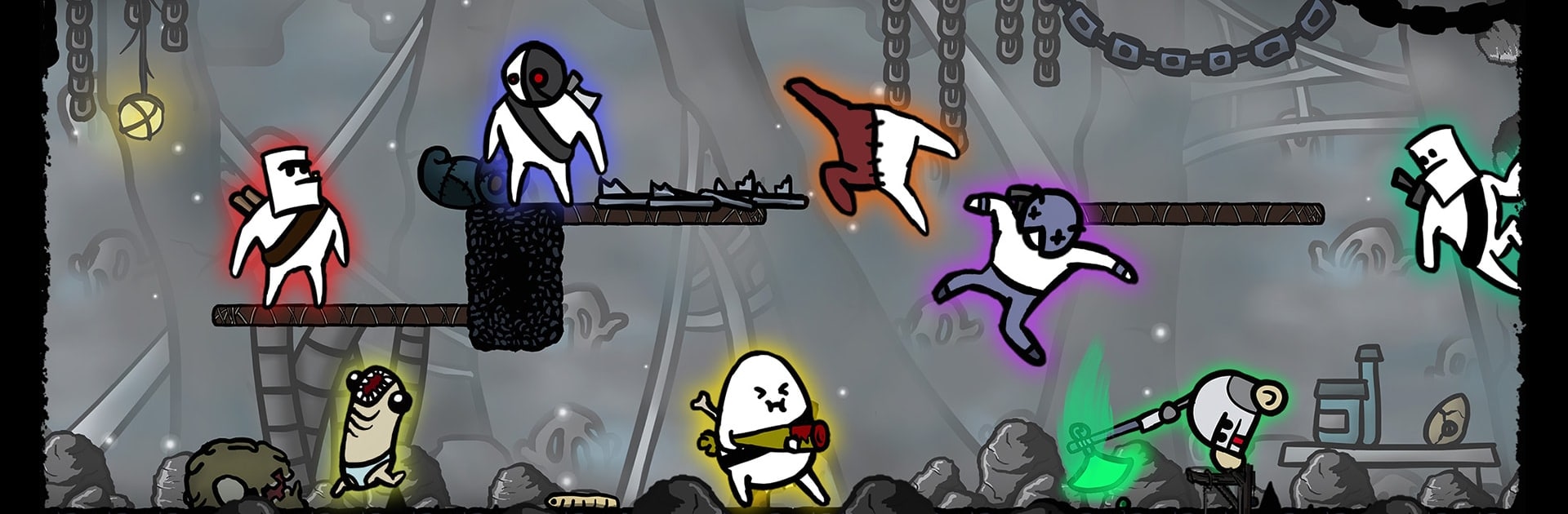Bring your A-game to Space Gladiators: Premium, the Action game sensation from Erabit Studios. Give your gameplay the much-needed boost with precise game controls, high FPS graphics, and top-tier features on your PC or Mac with BlueStacks.
About the Game
Welcome to “Space Gladiators: Premium,” an action-packed journey by Erabit Studios where you’re thrust into the role of an abducted gladiator on the enigmatic planet, Tartarus. Prepare to navigate through unpredictable biomes filled with lethal traps and ferocious creatures. Select your arena opponents wisely to secure items and coins; your wits and skills might just set you free!
Game Features
-
Fluid Combat Mechanics: Master tight controls to outmaneuver adversaries; only your agility and reflexes limit you!
-
Unique Exploration: Encounter hundreds of randomly selected handcrafted rooms ensuring every venture is a fresh challenge.
-
Diverse Foes & Bosses: Battle over 50 distinct enemies and 10 formidable bosses, each with unique attack patterns.
-
Customizable Arsenal: Discover 300+ items, from pets to weapons, like laser guns or healing meatballs!
-
Playable Characters: Explore 8 distinct characters, including quirky choices like a potato and an alien worm in underpants.
Personalize your experience by tweaking difficulty, embracing risky or safe paths. Embrace this adrenaline rush using BlueStacks for seamless PC play.
Ready to top the leaderboard? We bet you do. Let precise controls and sharp visuals optimized on BlueStacks lead you to victory.