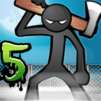Stickman vs Zombies is an adventure game developed by Aurecas. BlueStacks app player is the best platform to play this Android game on your PC or Mac for an immersive gaming experience.
Stickman vs Zombies follows a stickman character somewhat reminiscent of Rambo. You take control of said stickman in a 2D world, but to make it to the end of each level, you’ll have to get past a horde of zombies.
The game starts off pretty easy, allowing you to get a feel for its controls. However, the farther you make it into the game, the more weapons and accessories you’ll come across, and the more creative your zombie-killing rampage become.
If you thought killing zombies was the only satisfying thing about Stickman vs Zombies, you’re wrong. The game keeps track of your kills, and you can rank on a leaderboard based on how many zombies you’ve blasted to smithereens.
Stickman vs Zombies also has a Daily Challenge Mode. Every 24 hours, the game updates with a new and unique challenge that earns you greater rewards. The more coins you collect, either in Quest Mode or Daily Challenge Mode, the more you can upgrade the stickman.
Download Stickman vs Zombies on PC with BlueStacks and shoot flames and bolts or chop your zombie foe to a million bits.