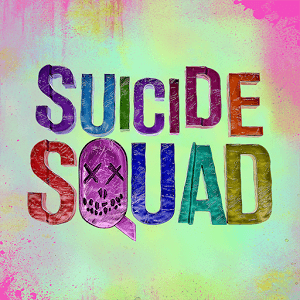Welcome to the most dysfunctional group of so-called heroes to ever be assembled. The Suicide Squad isn’t your typical superhero team. Consisting of currently incarcerated super-villains, this group of anti-heroes must now don the cape of ‘Good Guy’ and take on endless waves of baddies and nasties. In this intense first-person shooter, you take on the role of either Harley Quinn and her loveable baseball bat, Deadshot and his trusty rifle, or Diablo and his hot, hot fire. Each character comes with their own special abilities and weapons that you must master if you want to succeed. Explore a vast and violent city for items and health packs in between waves of enemies.
Compete against anti-heroes from all over the globe with daily, weekly, and all-time leaderboards. Easily record ad share your game footage with the in-game features or the Twitch broadcasting controls included with the free BlueStacks 4 player.