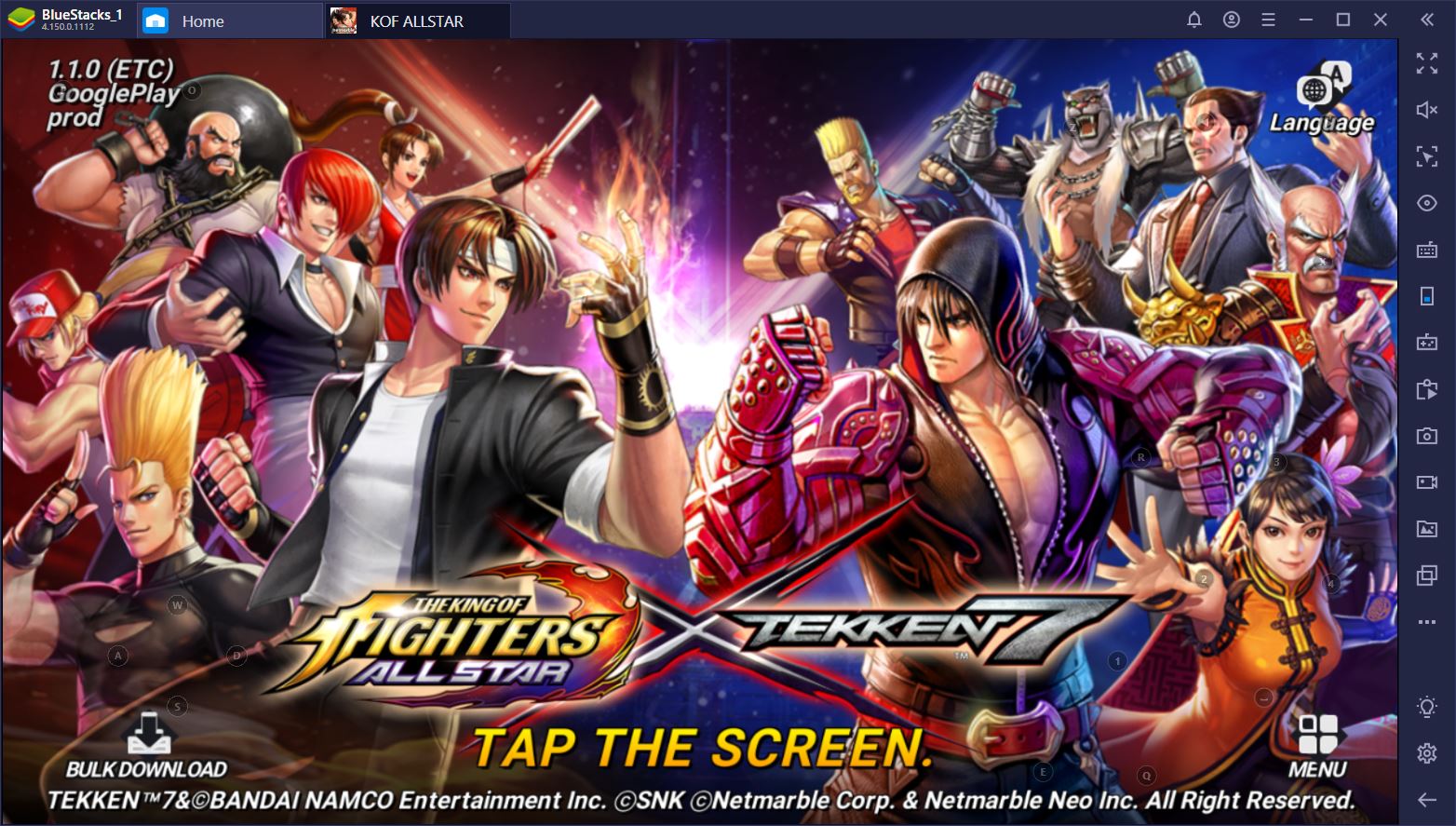The King of Fighters ALLSTAR is an action game developed by Netmarble. BlueStacks app player is the best platform to play this Android game on your PC or Mac for an immersive gaming experience.
The King of Fighters ALLSTAR is an amazing game with stunning graphics and intuitive controls. You control an ALLSTAR fighter through a 3D platform world and have to take on opponents using attack moves.
In a way, The King of Fighters ALLSTAR is like a marriage between Jackie Chan Stuntmaster and Street Fighter. The characters move in fluid motions in all directions, and you can perform complex combos to take down multiple foes at once.
What makes The King of Fighters ALLSTAR unique as a 3D platform fighting game is that you have a timed skill attack. This attack unleashes a powerful hit to your opponents, but you have to wait a few seconds before using it again. So, make sure to perform the skill attack at the right time—when things get dicey!
There are animation splices in the middle of fights that show off the power of your moves. The King of Fighters ALLSTAR is truly an exciting game that any fighting and action game lover should try.
Download The King of Fighters ALLSTAR on PC with BlueStacks and save the world from the grips of chaos and evil.