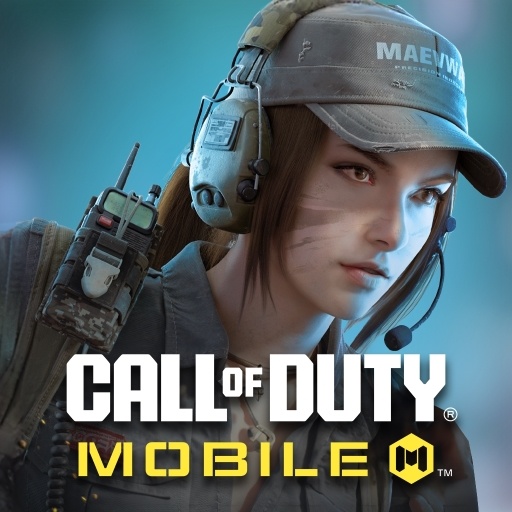From the innovators and creators at GameSpire Ltd., Warships Universe Naval Battle is another fun addition to the World of Action games. Go beyond your mobile screen and play it bigger and better on your PC or Mac. An immersive experience awaits you.
About the Game
In Warships Universe Naval Battle, you’re not just watching history—you’re right at the helm, steering massive fleets through the chaos of naval warfare. Whether you’ve always wanted to command legendary WWII battleships or you’re just searching for intense, real-time sea battles, this action-packed game from GameSpire Ltd. keeps you on your toes. Get ready for quick skirmishes, tactical gameplay, and enough explosions to make your speakers rattle.
Game Features
-
Epic Real-Time Battles
Jump into big 6 vs 6 matches where skill and teamwork decide who rules the seas. Go head-to-head with players and unpredictable foes—from pirates to mythical monsters. -
Historic Warships
Pilot famous ships like the Arizona, Yamato, and Bismarck. Fancy yourself as a carrier captain or destroyer ace? There’s a warship role just waiting for your command. -
Authentic WW2 Firepower
Outfit your fleet with classic torpedoes, powerful missiles, rapid-fire guns, and interceptor planes. Mix and match different weapons to tailor your attack strategy. -
Global Arenas
Battle it out across the Atlantic, Pacific, and Arctic, all featuring dynamic weather, realistic water physics, and iconic battle locations straight from naval history. -
Custom Fleet Upgrades
Boost your ships’ performance with a spread of upgrades—swap out weapons or tweak parts for the edge you need in close calls. -
Slick Graphics in a Small Package
Enjoy sharp, detailed 3D visuals and fluid effects without hogging storage. Detailed ships and dynamic water look great, whether you’re playing on your phone or if you’re enjoying the bigger screen and controls you get with BlueStacks. -
Diverse Nations & Classes
Commanders can choose from a wide range of ship types—battleships, cruisers, destroyers, carriers—from the US, Japan, Germany, Britain, Russia, and China. -
Tense PvP Action
Match up against real players worldwide for that adrenaline rush of outmaneuvering another captain’s best moves.
Warships Universe Naval Battle isn’t about just aiming and firing—you’ll need sharp tactics, quick reactions, and a bit of that salty sea dog luck to come out on top.
Get ready for a buttery smooth, high-performance gaming action only on BlueStacks.