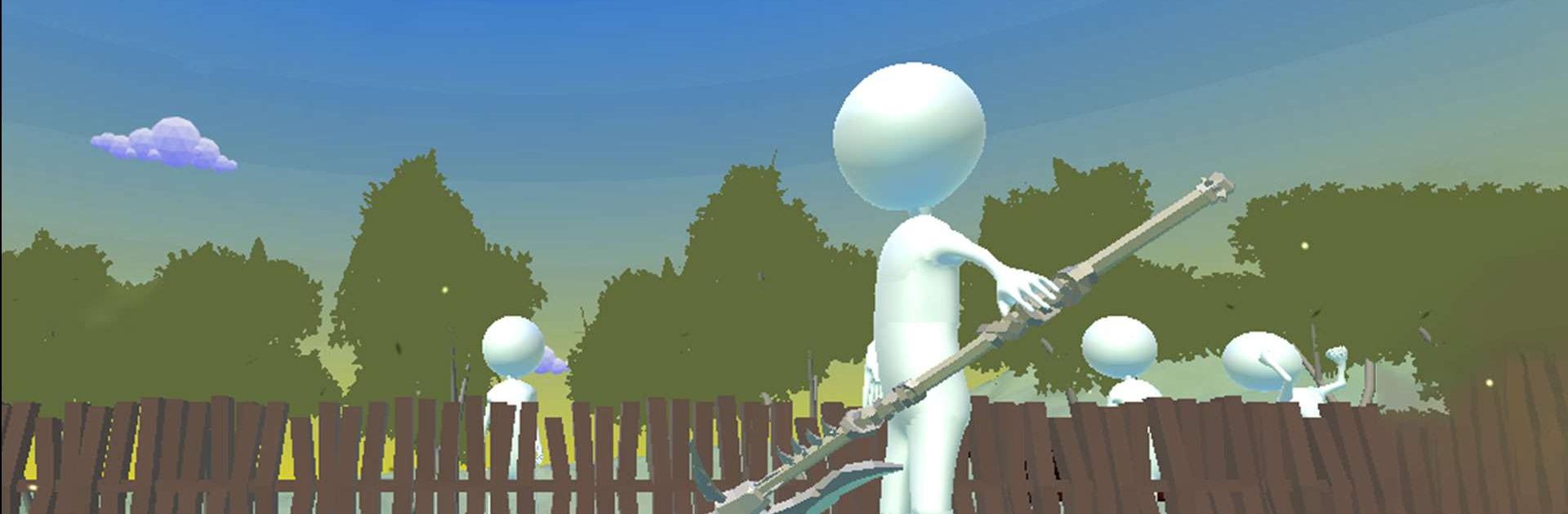WeakBones is an Action game developed by KAJEWDEV. BlueStacks app player is the best platform to play this Android game on your PC or Mac for an immersive gaming experience.
In Weak Bones, you are the ragdoll fighter, with unique control unlike any other game. You have to break all of your enemies’ bones as many as possible. The game is incredibly unique, as you have to control two joysticks – one for your movement and one for your weapon’s movement.
As you navigate through the game, you’ll have to be careful not to get hit by your enemies. If you’re hit hard enough, your bones will break, and the game will be over. However, if you can hit your enemies hard enough, their bones will break, and you’ll be able to move on to the next level.
The game is challenging, as the enemies will become harder to defeat as you progress through the levels. But, despite having tissue bones, you can destroy all the enemies! The game is fast-paced and requires quick reflexes and good hand-eye coordination. It’s a fun and challenging game that will keep you on the edge of your seat.
Download weakBones on PC with BlueStacks and break some bones.