Exclusive Gaming Content. And More.
Get the latest updates on the BlueStacks Blog.
See MorePlay on PC with BlueStacks or from our cloud
Page Modified On: December 31, 2024
Where Winds Meet is an Action game developed by Everstone Studios. BlueStacks app player is the best platform to play this Android game on your PC or Mac for an immersive gaming experience.
Chaos erupts after the fall of the Tang dynasty, leading to numerous kingdoms fighting to seize control over territories. As a young warrior, you have to walk the path of greatness to forge your destiny and intervene in the ongoing territorial crisis.
About the Game
Where Winds Meet is an exciting game that circles around historical battles, power struggles, and political instability in ancient China. You can equip your character with a variety of formidable martial weapons, including Spears, Long Swords, Fans, Knives, etc., allowing versatility during battles.
Gameplay Overview
This game is an open-world game where you can explore diverse skills, techniques, and strategies to defeat your enemies in battle. Its distinct gameplay allows you to interact with your environment and different characters, shaping their path according to your decisions.
Game Features
How to Play?
Download Where Winds Meet for free using the BlueStacks app player.
Focus more on the fun part of the game, skip the tedious aspects. Master Where Winds Meet with Macros. Record yourself completing the monotonous tasks you wish to automate and replay them later with just one keypress.
Build a kingdom. Collect resources. Do more. With Multi-Instance, playing Where Winds Meet is even more thrilling. Open multiple instances and play the same game from different accounts.
With the Multi-instance Sync, you can do even more in Where Winds Meet. Sync the action of the main instance and repeat them in real time for all other instances. Sync and sit back, let the game progress unfold.
Farm in-game resources with ease in Where Winds Meet. Enable the Eco Mode when running the game in multiple instances. And lower your PC's resource consumption.
Download and install BlueStacks on your PC or Mac
Complete Google sign-in to access the Play Store, or do it later
Look for Where Winds Meet in the search bar at the top right corner
Click to install Where Winds Meet from the search results
Complete Google sign-in (if you skipped step 2) to install Where Winds Meet
Click the Where Winds Meet icon on the home screen to start playing
With BlueStacks 5, you can get started on a PC that fulfills the following requirements.
Microsoft Windows 7 or above, macOS 11 (Big Sur) or above
Intel, AMD or Apple Silicon Processor
at least 4GB
10GB Free Disk Space
* You must be an Administrator on your PC. Up to date graphics drivers from Microsoft or the chipset vendor.
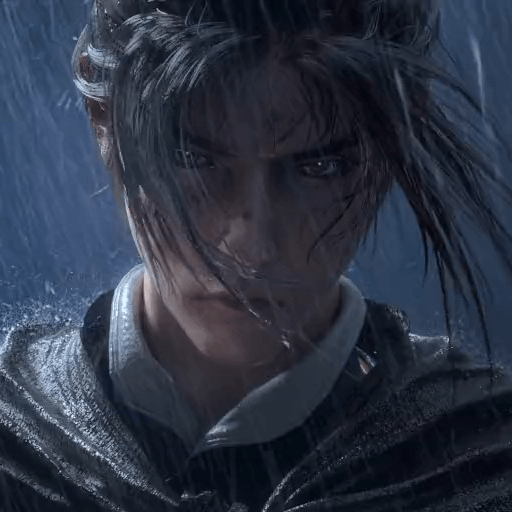
Leave your email and we will notify
you when the game launches
Play Where Winds Meet on your PC or Mac by following these simple steps.
BlueStacks respects your privacy and is always safe and secure to use. It does not carry any malware, spyware, or any sort of additional software that could harm your PC.
It is engineered to optimize speed and performance for a seamless gaming experience.
Minimum requirement to run Where Winds Meet on your PC
Since you are on your phone, we are going to send you to the Google Play page.
In some cases BlueStacks uses affiliate links when linking to Google Play
BlueStacks 4 is not available on Windows XP. You must have Windows 7 or higher. Windows 10 is recommended.

