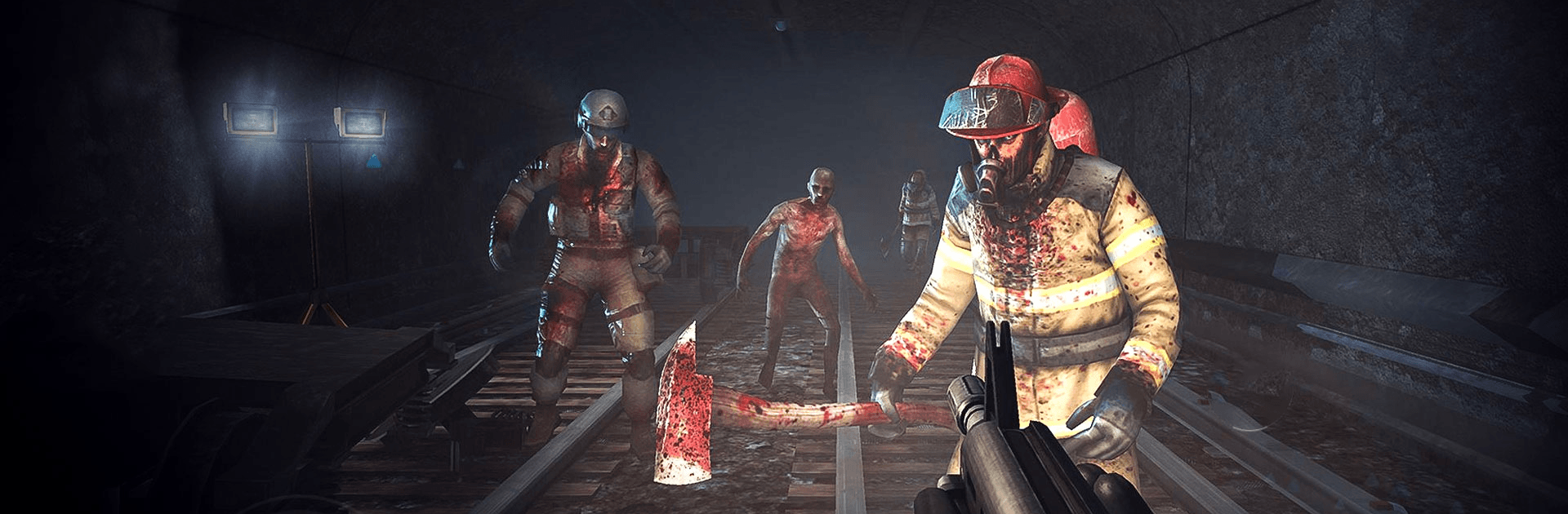Zombeast: Zombie Shooter is an Action game developed by AKPublish pty ltd. BlueStacks app player is the best platform to play this Android game on your PC or Mac for an immersive gaming experience.
It’s time to strap up and put and end to the zombie invasion! Fight for the future of mankind in this action-packed offline survival shooter for Android. Set out into the wastelands, gun in hand, and get ready for the most intense zombie blasting adventure you’ve ever experienced.
Play through a bloody campaign and bring an end to the zombie apocalypse. Go face-to-face against all manner of otherworldly creation and eradicate this scourge with extreme prejudice. Rain down a violent torrent of bullets and shells that and tear the evil undead soldiers to pieces. Clack. Chuchak. Boom.
Experience 3D visuals so realistic you’ll swear you can smell the gunpowder. Explore a variety of environments, including Hell itself, in your bid to purify the planet. Collect and master dozens of weapons and enjoy super sultry, extra satisfying shooting mechanics to feed your bloodlust.
How long can you survive? Play Zombeast: Zombie Shooter on PC with BlueStacks and find out!