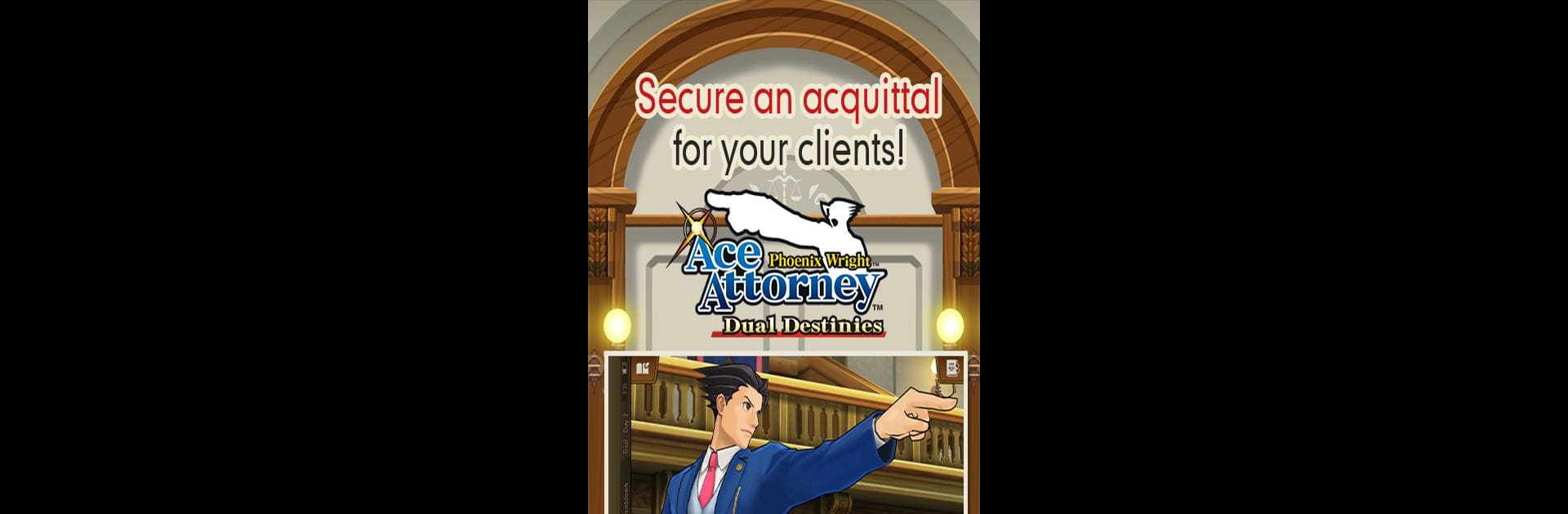Ace Attorney: Dual Destinies brings the Adventure genre to life, and throws up exciting challenges for gamers. Developed by CAPCOM CO., LTD., this Android game is best experienced on BlueStacks, the World’s #1 app player for PC and Mac users.
About the Game
Step into the shoes of a lawyer in “Ace Attorney: Dual Destinies” by CAPCOM CO., LTD., a thrilling Adventure game where your wit is your greatest asset. As you navigate the courtroom, unravel mysteries, and protect your clients from wrongful accusations, you’ll find the fate of many in your hands. Brace yourself for intriguing storylines, mind-bending puzzles, and unexpected plot twists.
Game Features
-
Point Your Way to Victory
Tap the screen and utilize the intuitive interface, complete with a handy backlog, to relive critical testimony and dialogue. -
Immersive Investigations
Dive into 3D crime scenes, gather evidence, and converse with witnesses. Each clue brings you closer to solving intricate cases. -
Fast-Paced, Entertaining Trials
Decode lies and contradictions. Can you match your evidence against witnessing fibs to free your clients? -
Colorful Cast of Characters
Join Phoenix Wright alongside quirky new allies and beloved characters reuniting under comically dramatic scenarios. -
Surprising Twists
Prepare for chuckles and tears with every twist, turn, and character quirk in these lighthearted yet thrilling stories. -
Lighthearted Additional Content
Amp up the fun with character costumes or tackle the Special Episode, “Turnabout Reclaimed,” featuring a killer whale courtroom drama. -
Google Play Games Support
Seamlessly transfer your save data between devices for uninterrupted gameplay.
Play on BlueStacks for an enhanced experience!
Ready to top the leaderboard? We bet you do. Let precise controls and sharp visuals optimized on BlueStacks lead you to victory.