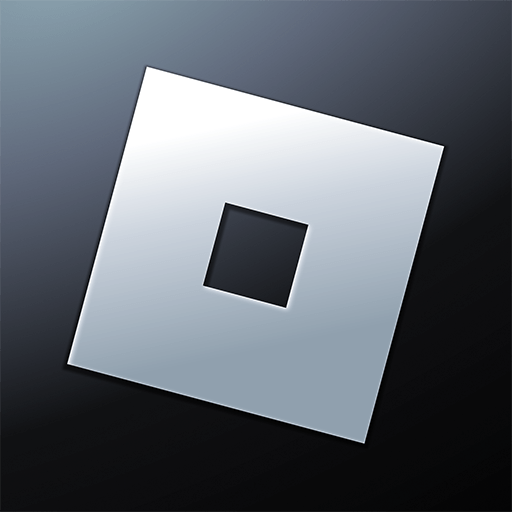Adventure Escape: Hidden Ruins is an adventure game developed by Haiku Games. BlueStacks app player is the best platform to play this Android game on your PC or Mac for an immersive gaming experience.
Step into the shoes of the daring Professor Burns and embark on a thrilling adventure through the mysterious and beautiful Kumari civilization in Adventure Escape: Hidden Ruins. With stunning graphics that bring the ancient civilization to life, you’ll explore the lush jungle environment and uncover the secrets of the long-lost Kumari people.
But beware, you’re not alone in your quest for the Kumari’s greatest treasure – the secret to eternal life. Rival archaeologist Larissa is hot on your heels and will stop at nothing to beat you to it. Can you outsmart her and be the first to discover the treasure?
As you explore the ruins, you’ll gather a quirky team to aid you in your quest, including tech genius Peter and the enigmatic Rachel, daughter of a tech billionaire. Together, you’ll solve devious puzzles and riddles, collect tools and items to aid in your escape, and search for hidden objects that help unravel the story of this mysterious place.
Adventure Escape: Hidden Ruins is completely free to play! With no forced payments or annoying registration processes, you can simply download and play to your heart’s content.