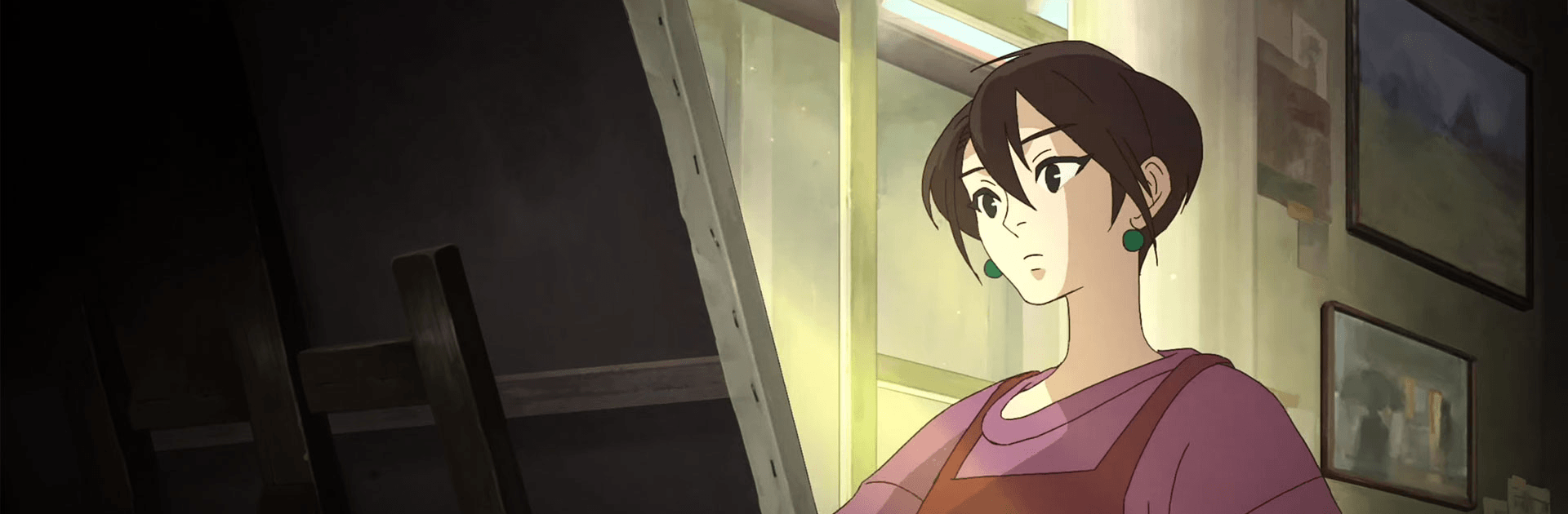Behind the Frame is an adventure game developed by Akupara Games. BlueStacks app player is the best platform to play this Android game on your PC or Mac for an immersive gaming experience.
Download Behind the Frame on PC to step into the world of artistry and show your creativity. It is an interactive fiction tale that allows you to journey with an artist about to make the final piece for her gallery.
This isn’t a fast-paced game that requires a lot of activity or action but rather a game for relaxing yourself and taking at your pace. Immerse yourself in the delightful panoramic world of arts with many exciting colors and beautiful visuals. Behind the Frame also has a calming soundtrack to relax your mind while you’re combining colors to make a masterpiece.
Look for the colors that will breathe new life into the paintings and make them worthy of being hanged in the gallery. Remember to take short breaks between your work for breakfast and coffee to keep you refreshed and energetic. You are the storyteller of this world; use your canvas to tell a compelling story and communicate through your art.
Create your masterpiece today! Download Behind the Frame on PC so you can start sketching, painting, and retouching artworks to document memories.