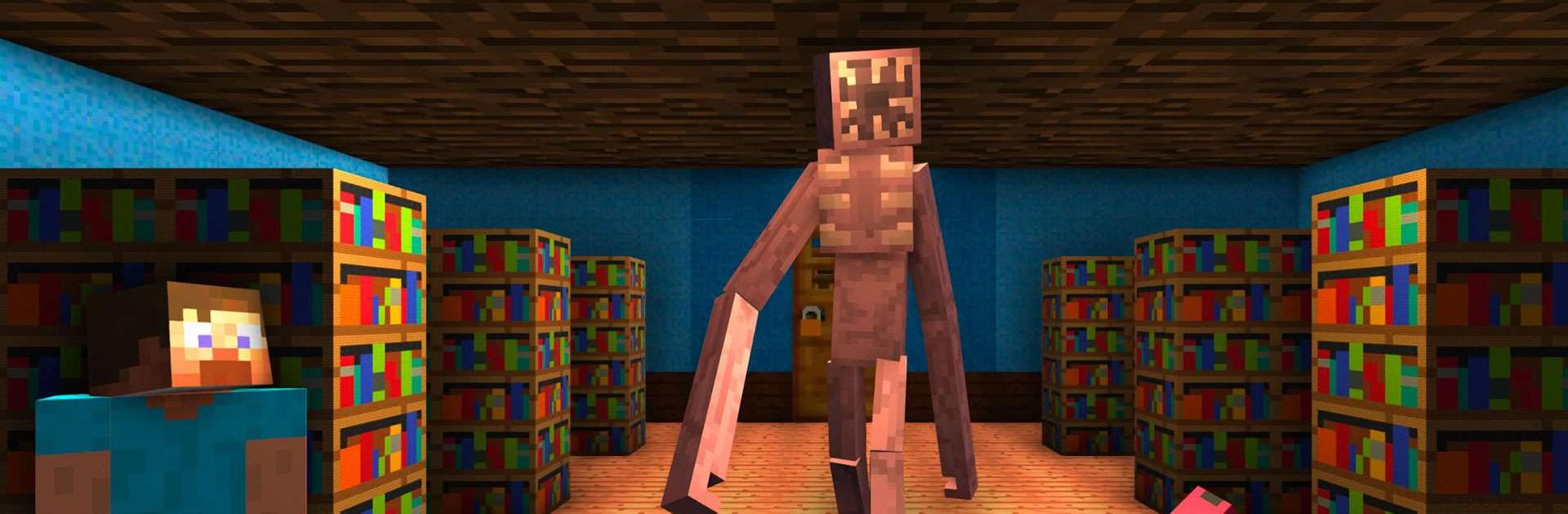Craft Doors: Horror Escape Run is an Adventure game developed by ABI Global LTD. BlueStacks app player is the best platform to play this Android game on your PC or Mac for an immersive gaming experience.
Craft Doors: Horror Escape Run is the perfect game for those who love a good scare! Get ready for the ultimate petrifying escape challenge, where your goal is to open all the doors and escape the nightmare alive.
You’ll have to navigate through a maze of craft doors and find the keys, coins, and tools needed to escape. But beware! There are terrifying entities lurking in the shadows, waiting to catch you off guard. So keep your wits about you and run for your life!
Craft Doors: Horror Escape Run is a game of skill, bravery, and reflexes. You’ll have to think on your feet and react quickly to stay alive. And with each death, you’ll learn a valuable lesson for your next run. So don’t be afraid to fail – it’s all part of the process!
With a variety of puzzles and riddles to solve, you’ll never get bored of this game. And with useful tips and hints to guide you along the way, you’ll have all the tools you need to survive. But remember, the entities are always one step ahead…
Download Craft Doors: Horror Escape Run on PC with BlueStacks and see if you can escape the craft doors alive.