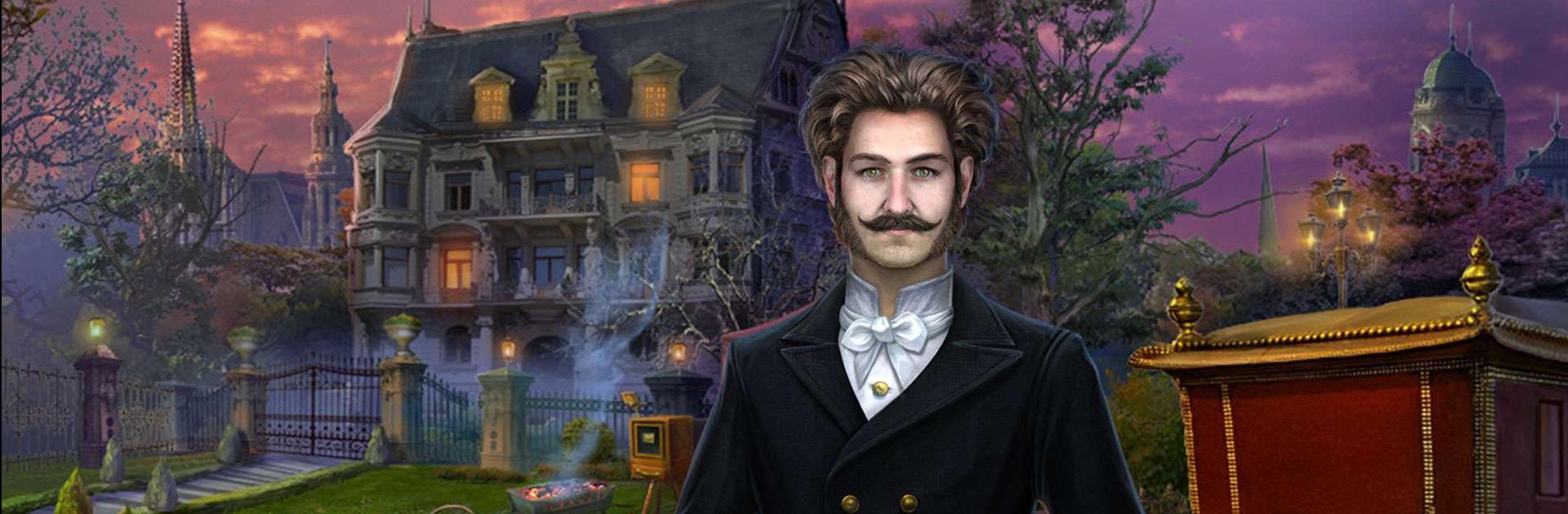Dark City: Vienna is an Adventure game developed by Friendly Fox Studio. BlueStacks app player is the best platform to play this Android game on your PC or Mac for an immersive gaming experience.
You make haste to get to the scene of an attack that was committed by a person wearing a mask at a theater in Vienna. As you get closer, you begin to understand that this is not your typical criminal. A malicious ghost has been seen at the local opera house, where it is said that it has vowed to exact swift retribution for wrongs done in the past.
This theater is home to a great number of mysteries and shadowy episodes from its past. It is imperative that we act quickly because not only the lives of the audience members but also those of the performers are in jeopardy. Is there a remote possibility that you will be able to thwart the opera’s sinister force and save the day?
Even though the game already provides you with a Standard Game and some Bonus Chapter segments, there is going to be a great deal of additional content for you to explore, which will keep you busy for a significant amount of time. You will be tasked with locating an unknown source of creativity as part of the supplemental activity that is optional.
Download Dark City: Vienna on PC with BlueStacks and see what wrongs can be undone.