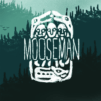DeLight: The Journey Home is an adventure game developed by Wexplore Games Co. Ltd. BlueStacks app player is the best platform to play this Android game on your PC or Mac for an immersive gaming experience.
Sammy’s grandfather was trying to reunite her with her parents when tragedy struck. Will Sammy be able to finish her journey to her parents?
You play this game as Sammy who has been recently left blind and is trying to reach her parents. She meets Deli the seeing eye dog, her trusted companion on the journey. Help guide her through this pitch-black world with Deli by her side assisting throughout the journey.
This game has a unique feel that gives you an experience of the world of the blind. Step into the dangerous world and see what obstacles and challenges will try to stop Sammy from getting to her parents.
As you progress through the storyline, there will be several potential outcomes that could decide your character’s fate. Don’t be too hasty to make a decision, as it will play a path in your overall journey to Sammy’s parents.
Enjoy the adventure and solve several puzzles with Deli assisting you at each turn. Immerse yourself fully in this amazing world of storylines with quick-time events and captivating puzzles.