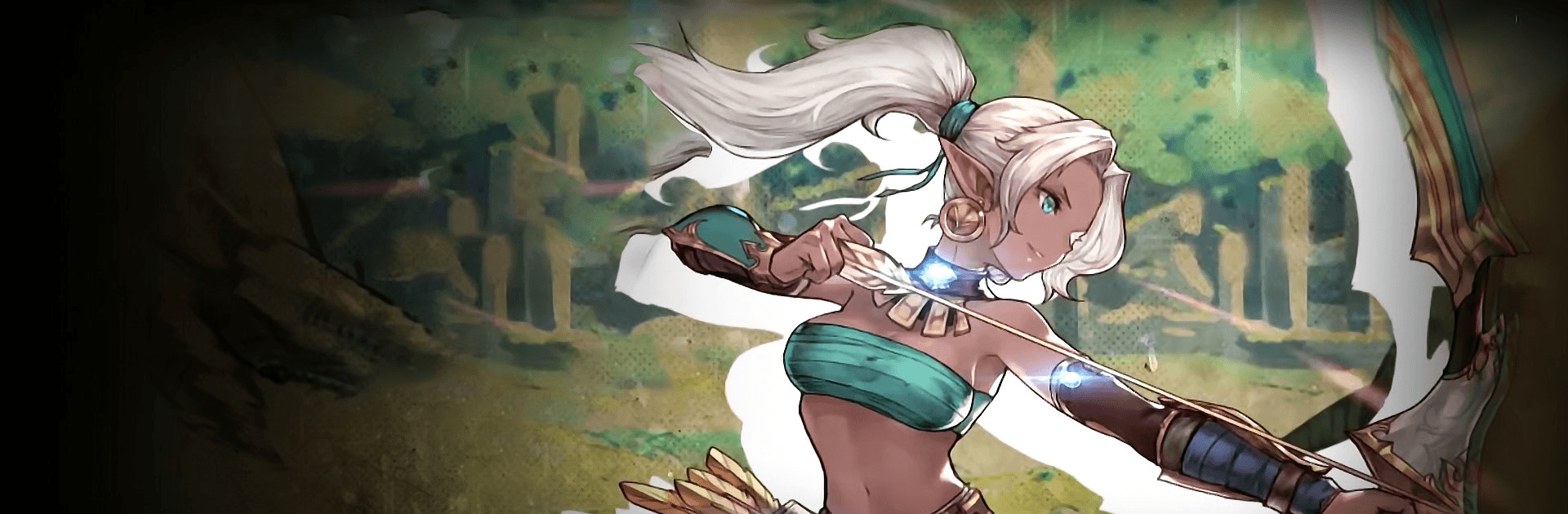Eternal Scarlet is an Adventure game developed by Gameflier. BlueStacks app player is the best platform to play this Android game on your PC or Mac for an immersive gaming experience.
Embark on an epic journey through a striking medieval fantasy universe when you play Eternal Scarlet on PC with BlueStacks. Collect and train more than 150 unique warriors from a variety of fascinating factions. Build a team of your favorites, mixing and matching different lineups to maximize synergies and deal astonishing damage to your foes.
Face off against players from countries all around the world and prove you’ve got the skills and leadership to make it to the top of the global leaderboards. Study their formations and adjust yours to take advantage of any weaknesses. It’s the ultimate tactical challenge where the stakes are honor and pride.
Not everyone has the time to play games all day; Eternal Scarlet lets you take a break without losing out on rewards and levels. Just set your knights to train while you’re away, and they’ll auto-collect gear, loot, and equipment all on their own! Just log in every day to check up on their progress, tweak their loadouts, and sell any extra items you find for crystals.
Explore a grand adventure in a charming medieval world when you play Eternal Scarlet on PC with BlueStacks.