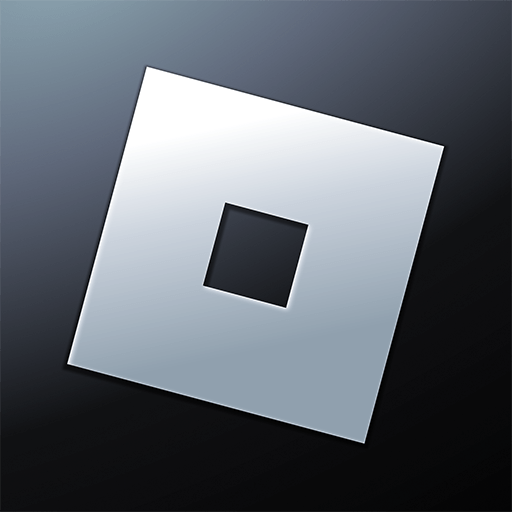Extreme Balancer 3 is a Adventure Game developed by Enteriosoft. BlueStacks app player is the best platform to play this Android Game on your PC or Mac for an immersive Android experience.
Download Extreme Balancer 3 on PC with BlueStacks and balance your ball and avoid traps as you make your way to the end of these vibrant and colorful natural stages.
Think you’ve got great balance? Can nothing topple you? Prove it in this fun and exciting ball balancing adventure game for Android.
All you have to do is navigate twisting, winding courses and make it to the finish line. Revel in the gorgeous natural environments and relaxing atmosphere. But don’t get too relaxed! Lose your focus and you’ll spill right off the track and into the endless pits and bottomless waters below.
The boat at the end of a track mean safety. If you can get there without slipping, you’ll move on to the next stage. If not, well, get ready to start all over!
Download Extreme Balancer 3 on PC with BlueStacks and test your balance, patience, and concentration in this exciting adventure game for Android.