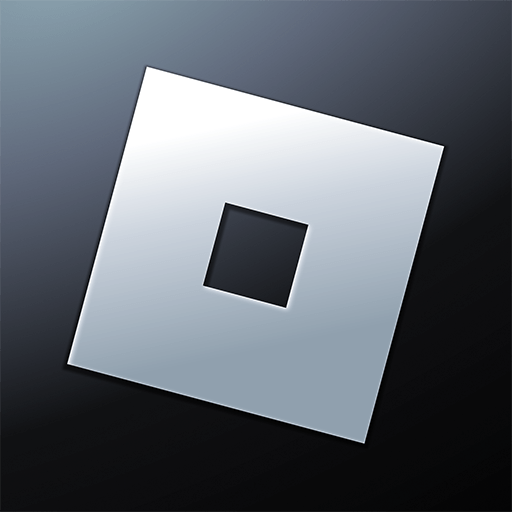Join everyone’s favorite family as they attempt to rebuild the zany town of Quahog from scratch. After the ongoing battle between Peter Griffin and the giant chicken reach epic proportions, it is up to Peter Griffin to save everyone and rebuild the town. Join Peter and the entire Family Guy crew as they go on crazy quests to unlock buildings, decorations and even new characters. All of your favorite people are here: Mayor Adam West, Brian, Joe, Stewie, and even Meg (like anyone cares). Play through regularly updated special events and cross-promotions with your favorite shows and movies.
Rebuilding the town of Quahog is not going to be easy, but with the help of the new BlueStacks Android Emulator, it can be much easier. Playing a city building game like this on your tiny mobile device can get annoying at times. Tiny screens and big fingers do not mix well, especially when you have a town full of insane characters and interesting animations. See Quahog in all its glory and splendor on your computer screen when you download and install Family Guy: The Quest for Stuff on PC and Mac.