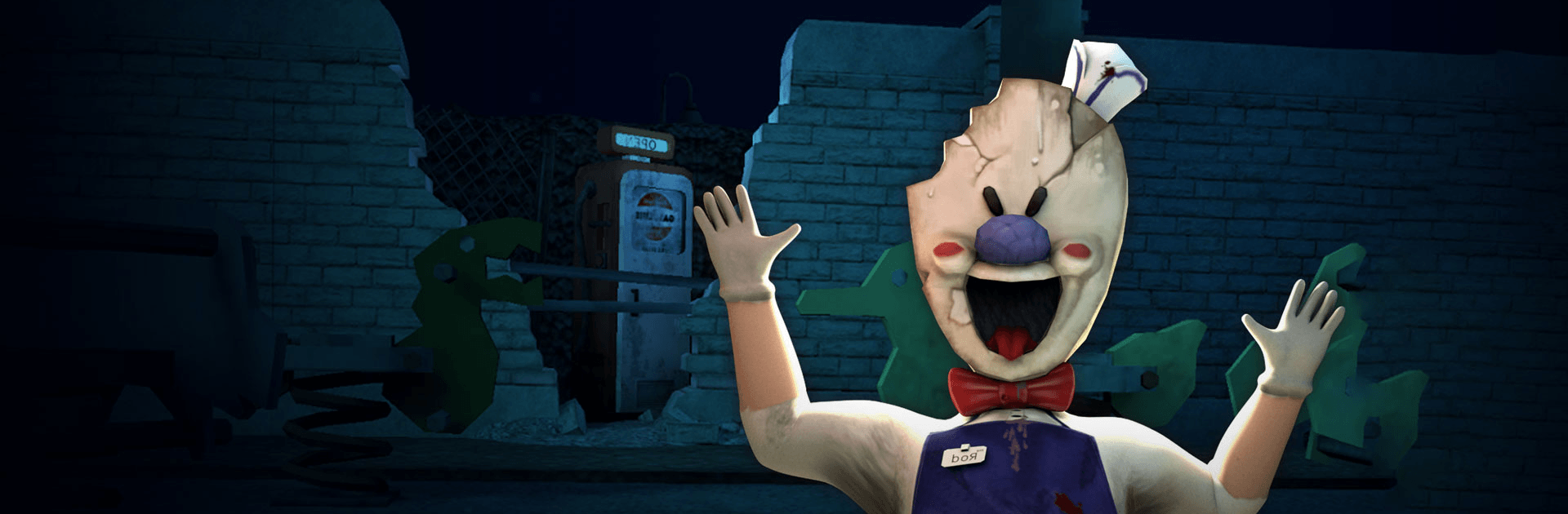Ice Scream 4 is an adventure game developed by Keplerians Horror Games. BlueStacks app player is the best platform to play this Android game on your PC or Mac for an immersive gaming experience.
It’s time once again to rescue your friends from the hands of the evil ice cream maker. The previous installment of this game features J making his special ice cream using ingredients provided by your friends. However, this new chapter promises a different storyline as Rod takes you to his factory to help you discover his past and that of the Sullivan family.
This instalment features new enemies and guards who will consistently try to stop you from escaping. Nevertheless, your job is to show just how good you are at dodging and escaping them. Ice Scream 4 presents free exploration settings for the first time.
Do you like puzzles? Solve ingenious puzzles to help you free your friends. Witness the best narrative cinematic experience ever in a game.
Are you afraid of getting stuck? This game provides a hint system that allows you to solve puzzles in line with your gaming style. In addition, you can select your desired difficulty level that will put your skills to the test while allowing you to play.