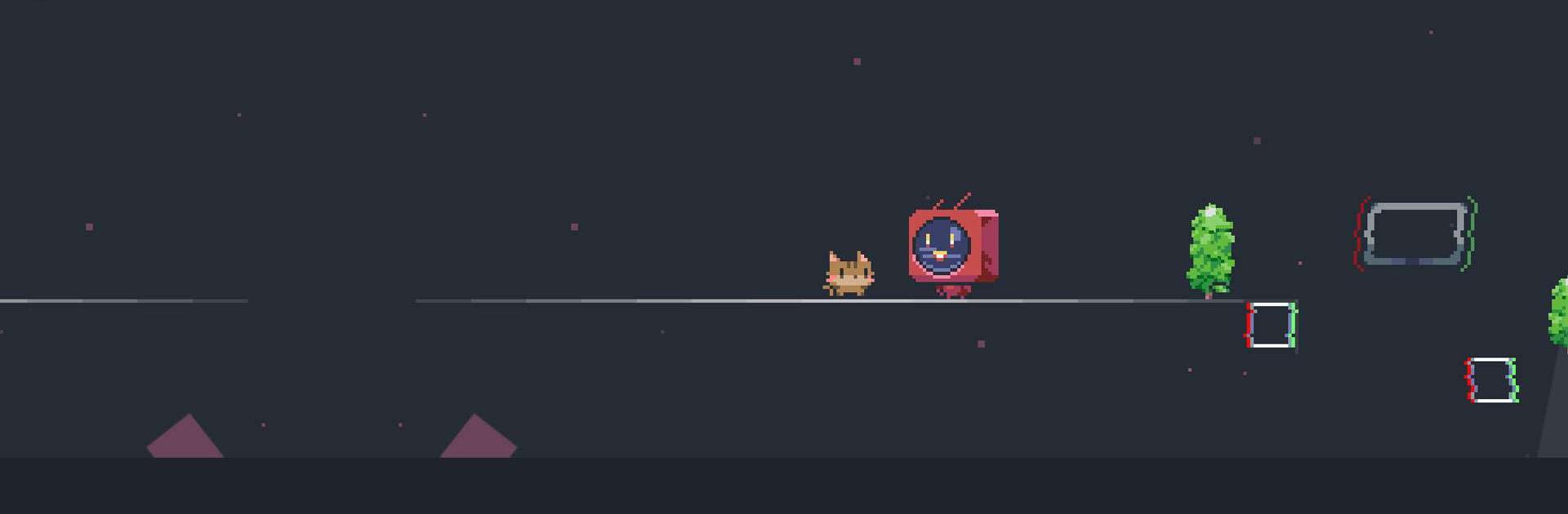Kitty Death Room is an adventure game developed by Raiyumi. BlueStacks app player is the best platform to play this Android game on your PC or Mac for an immersive gaming experience.
The game, designed by Raiyumi, presents itself at first glance as a lighthearted stroll in the park. It’s easy to assume that this is a game for young children, a “my first platformer” or anything along those lines, given the game’s attractive pixel graphic style, cute feline heroine, and upbeat soundtrack. Yet it won’t take long before you see that this is not the case.
There are a total of 54 levels in the game (3 zones x 18 stages each). Once you’ve progressed about halfway through Zone 2, it should be abundantly evident that violence is the game’s preferred method of resolution. Success in life entails “becoming good” at something.
The developer may have done a superb job of crafting the levels to put your precision platforming abilities to the test, but the controls sometimes seem slick and unresponsive. Overshooting a leap and landing in an unexpected location is a common occurrence.
It’s one of the hardest challenges at first, but with time and effort, you’ll become used to it. Certainly not the only one; only the largest.