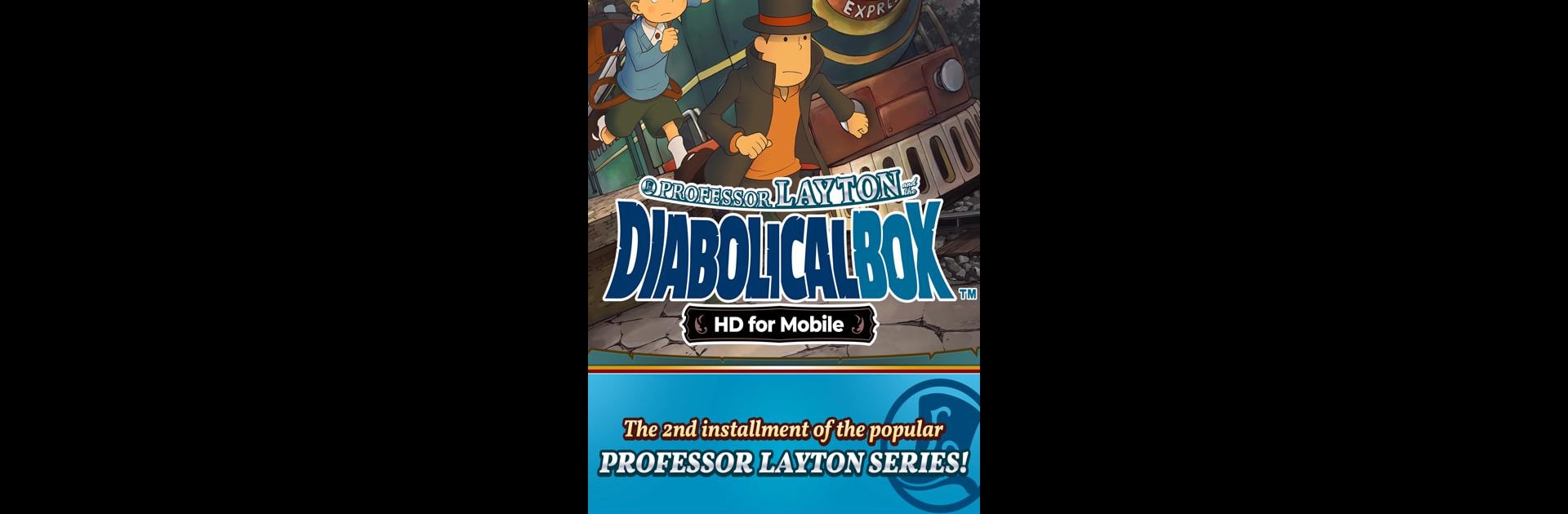Join millions to experience Layton: Diabolical Box in HD, an exciting Adventure game from LEVEL-5 Inc.. With BlueStacks App Player, you are always a step ahead of your opponent, ready to outplay them with faster gameplay and better control with the mouse and keyboard on your PC or Mac.
About the Game
Step aboard the Molentary Express and get ready for a wild ride in Layton: Diabolical Box in HD. This adventure, created by LEVEL-5 Inc., puts you right in the shoes of Professor Layton and his apprentice, Luke, as they chase down the mystery of a box rumored to bring calamity to anyone reckless enough to open it. You’ll be piecing together clues, meeting quirky characters, and cracking tons of creative puzzles—all wrapped up in a charming hand-drawn world. With the game beautifully remastered in HD, it feels like you’re part of a classic cartoon, but with the bonus of figuring out whodunit yourself.
Game Features
-
Freshly Remastered Visuals
Enjoy the classic Layton style, now in crisp HD. The colors pop, and the animations blend seamlessly as you play—especially noticeable if you’re playing on BlueStacks for that extra-polished look. -
Over 150 Mind-Bending Puzzles
Put your brain through its paces with logic challenges, matchstick conundrums, quirky trick questions and more. There’s a puzzle lurking around every corner, and you’ll need sharp observation to spot them embedded in conversations or hidden across scenes. -
Engaging Story with Memorable Characters
Expect to run into familiar friends and new faces as you follow Layton and Luke through a twisting tale of intrigue and suspense. Every conversation, every train compartment could hold another clue. -
Immersive Cut Scenes and Voice Acting
The game doesn’t just tell a story—it shows it off with beautifully animated scenes and plenty of voice acting. These story moments pull you even deeper into the world and its mysteries. -
Charming Mini-Games
When you want a break from solving mysteries, there are fun little distractions: help out a plump hamster trim down, blend up custom teas, or mess around with a camera that’s more than just point-and-shoot. -
Multiple Languages
You can play the entire adventure in English, French, or Spanish—just switch to whatever feels right for you. -
Natural Puzzle Discovery
The game doesn’t just hand you challenges on a silver platter. Puzzles find you—through clever dialogue, intriguing locations, or strange items left behind.
Layton: Diabolical Box in HD is a thoughtful blend of storytelling, clever riddles, and quirky charm, made even smoother thanks to BlueStacks support.
Slay your opponents with your epic moves. Play it your way on BlueStacks and dominate the battlefield.