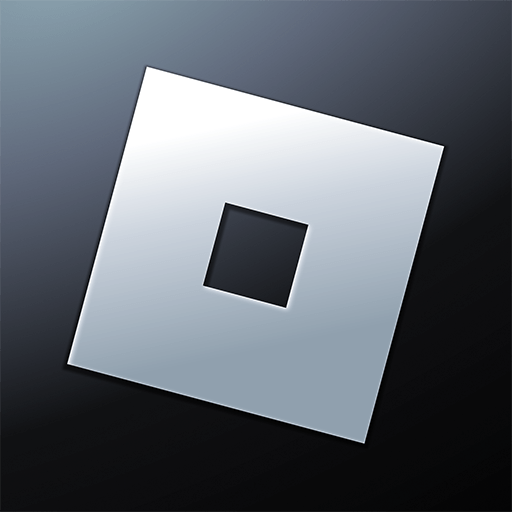There are two big chances you are going to get crazy about this incredible title. The first, is if you are a big fan of the Jurassic World movies. The second, is with you are a big LEGO addicted. If we had to choose a third reason why you definitely must play this amazing game, that would be the match between both these possibilities. Play LEGO Jurassic World on PC and Mac with BlueStacks and reimagine, in LEGO form, all the thrilling adventures you’ve lived in the land of dinosaurs so far. Relive the best moments of the saga, choose from sixteen different dinosaurs, including the Triceraptor, the Raptor and, of course, T.Rex! Customize your own collection, populate Isla Numbar and Isla Sorna and even put your own unique creations in the World, so people can admire all your talent and ease. Fully explore this breathtaking and expansive world in a way you’never seen before! Download LEGO Jurassic World on PC with BlueStacks and embark on a 65 million years old adventure right now!
Play on PC with BlueStacks or from our cloud
- Overview
- Game Features
- How to Play
Page Modified On: February 18, 2022
Play LEGO Jurassic World on PC or Mac
Game Features
Enhancements
- Macros
- Multi Instance
- Multi Instance Sync
- Script
- Enhancements

Macros

Multi Instance

Multi Instance Sync

Script
How to Download and Play LEGO Jurassic World on PC or Mac
Download and install BlueStacks on your PC or Mac
Complete Google sign-in to access the Play Store, or do it later
Look for LEGO Jurassic World in the search bar at the top right corner
Click to install LEGO Jurassic World from the search results
Complete Google sign-in (if you skipped step 2) to install LEGO Jurassic World
Click the LEGO Jurassic World icon on the home screen to start playing

Though we do love a good Jurassic tale, especially when it comes to dinosaurs, there is no room for such ancient technologies when the subject is your gaming experience. This is way you should make no effort in trying to keep things like that. No way! Maximize your entire gameplay with the most powerful gaming engine ever created: the new and improved BlueStacks 4! Download LEGO Jurassic World on Windows 7, 8, 10 with BlueStacks and take full control of your actions, by relying on dozens of incredible features that will make even dinosaurs surprised by your power. Edit your commands using the amazing Keymapping tool, create unique combos with the Combo Key macro feature, including sequences of actions and even get rewards simply for playing your favorite games, collecting the BlueStacks Points and them exchanging them at the shop for gamer items. Plus, we are talking about dinosaurs here! Do you really believe you are going to be able to enjoy the best of them by playing in the tiny screen of your smartphone, with those clumsy commands? Not at all! Embrace ultimate gaming freedom with BlueStacks right now!
Minimum System Requirements
With BlueStacks 5, you can get started on a PC that fulfills the following requirements.
Operating System
Microsoft Windows 7 or above, macOS 11 (Big Sur) or above
Processor
Intel, AMD or Apple Silicon Processor
RAM
at least 4GB
HDD
10GB Free Disk Space
* You must be an Administrator on your PC. Up to date graphics drivers from Microsoft or the chipset vendor.
Browse More by Warner Bros. International Enterprises
Browse All GamesLEGO Jurassic World - FAQs
- How to play LEGO Jurassic World on Windows PC & Mac?
Play LEGO Jurassic World on your PC or Mac by following these simple steps.
- Click on 'Play LEGO Jurassic World on PC’ to download BlueStacks
- Install it and log-in to Google Play Store
- Launch and play the game.
- Why is BlueStacks the fastest and safest platform to play games on PC?
BlueStacks respects your privacy and is always safe and secure to use. It does not carry any malware, spyware, or any sort of additional software that could harm your PC.
It is engineered to optimize speed and performance for a seamless gaming experience.
- What are LEGO Jurassic World PC requirements?
Minimum requirement to run LEGO Jurassic World on your PC
- OS: Microsoft Windows 7 or above MacOS 11 (Big Sur) or above
- Processor: Intel, AMD or Apple Silicon Processor
- RAM: Your PC must have at least 4GB of RAM. (Note that having 4GB or more disk space is not a substitute for RAM)
- HDD: 10GB Free Disk Space.
- You must be an Administrator on your PC.