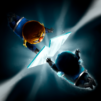Machinika Museum is a Puzzle-adventure game developed by PID Games. BlueStacks app player is the best platform to play this Android game on your PC or Mac for an immersive gaming experience.
Mysterious machines are everywhere. What could they be and what are they used for? Explore and investigate their origins to find out.
Solve puzzles and use your logic and sense. When you find out that these machines are from extra-terrestrial origins, don’t be surprised. Play along as you uncover a huge story involving the galaxy.
Enjoy the mysterious atmosphere and put your brain to work to the maximum capacity. With a nicely-written story, here you live in the near future, where finding alien machines is not uncommon.
The visuals are also to be enjoyed as well. Carefully crafted to build a casual yet heart-beating atmosphere, time will pass before you realize it because you’re so into this game.
Machinika Museum is available in several languages, including English and Italian. For people who like mysteries and love that their wit is challenged, the museum setting will always be intriguing and interesting.
Download Machinika Museum on PC with BlueStacks now. Be the greatest puzzle solver and find out what each machine functions as.