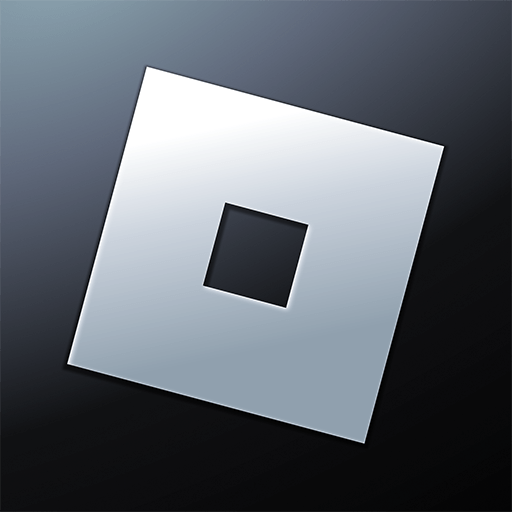NEO 2045 is an Adventure game developed by VR Realms. BlueStacks app player is the best platform to play this Android game on your PC or Mac for an immersive gaming experience.
Fight back against the evil AI overlord LAZERTRON when you play NEO 2405 on PC with BlueStacks.
Earth has fallen. An evil artificial intelligence, the bombastically-named LAZERTRON, has taken control of our planet. The denizens of our planet have been forced to kneel to his authority or be banished to the stars. Any attempts to fight back have been quelled by the robot army he’s building in a bid to take over our galaxy.
You are one of the lucky few who have landed on the planet of NEO. Terraform this alien world and plunder its bounteous resources to fight back against LAZERTRON and take back Earth!
Form a squad with your friends and face off against other players in the multiplayer PvP arena. Find and adopt pets with special powers to support you in combat.
Customize your avatar using the deep character creation and editing system, with tons of facial features, clothing, and accessories to mix and match to your satisfaction. Win battles and level up to get more customization options!
Explore a massive universe and destroy LAZERTRON when you play NEO 2045 on PC with BlueStacks.