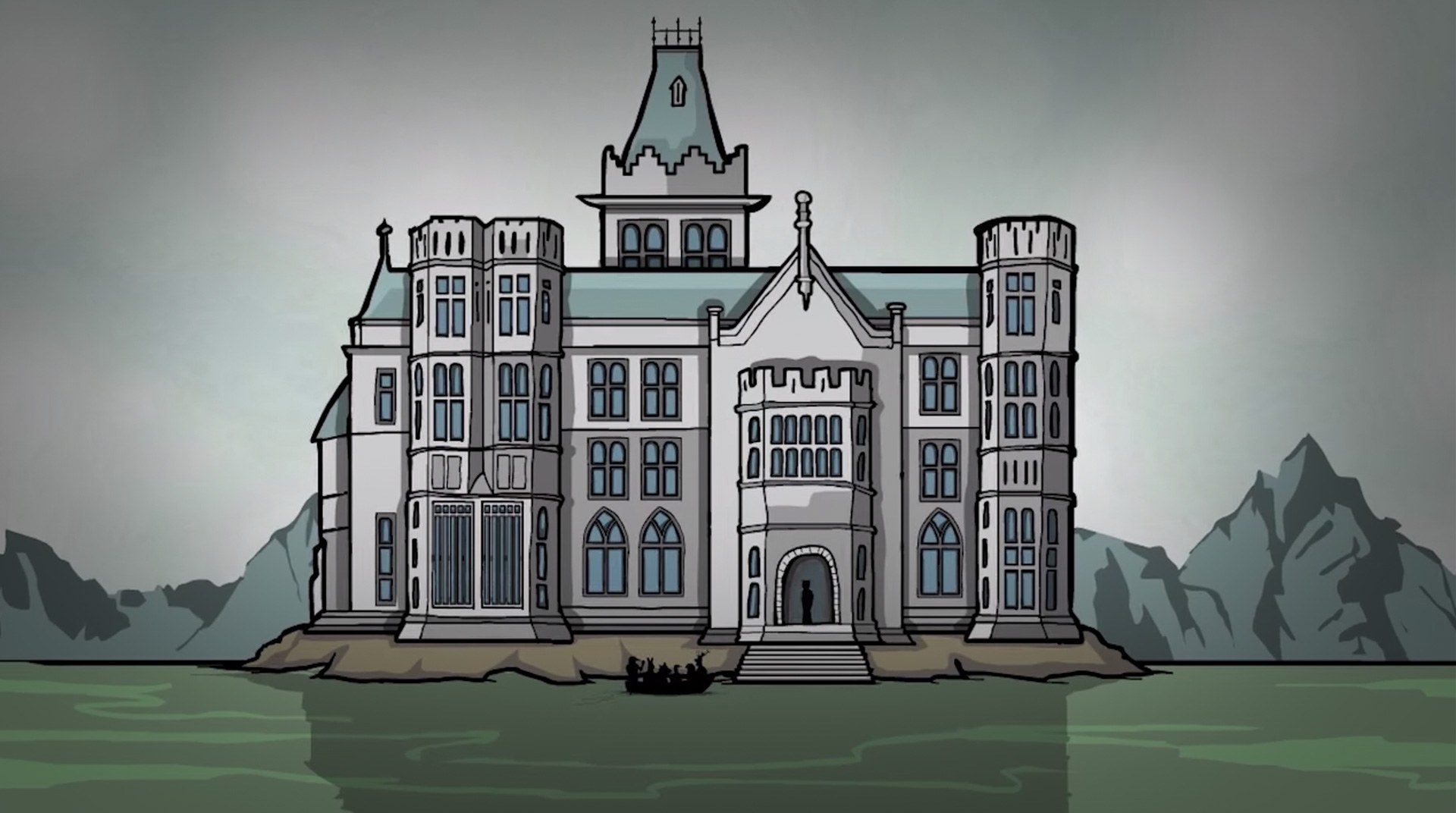Ah, nothing like some vacation trip. Especially if you are going to such a place like the Rusty Lake Hotel! Play Rusty Lake Hotel on PC and Mac and welcome your guests with a pleasant say and delicious dinners. Make sure to prepare the best menu. Actually, you are going to need more than that to make ‘em happy. It has to be a worth dying for meal, if you get the meaning of it. Experience a super fun pick-up-and-play game with tons of puzzles and 6 different rooms with unique content. Prepare yourself to get completely addicted by a thrilling and engaging story with 5 intriguing dinners and lots of achievements to fight for. Interact with your guests, manage your staff and unfold the entire story of Rusty Lake Hotel in a way you have never done before! Download Rusty Lake Hotel on PC with BlueStacks on PC with BlueStacks and prepare yourself to be completely amazed by the best plot in tourism history!
Play on PC with BlueStacks or from our cloud
- Overview
- Game Features
- How to Play
Page Modified On: December 07, 2020
Play Rusty Lake Hotel on PC or Mac
Game Features
Game controls
- Tap Spots
- Other Moves
Enhancements
- Macros
- Multi Instance
- Multi Instance Sync
- Script
- Game controls
- Enhancements

Macros

Multi Instance

Multi Instance Sync

Script
How to Download and Play Rusty Lake Hotel on PC or Mac
Download and install BlueStacks on your PC or Mac
Complete Google sign-in to access the Play Store, or do it later
Look for Rusty Lake Hotel in the search bar at the top right corner
Click to install Rusty Lake Hotel from the search results
Complete Google sign-in (if you skipped step 2) to install Rusty Lake Hotel
Click the Rusty Lake Hotel icon on the home screen to start playing

As the great gamer you are, there is no doubt you have all the qualities necessary to welcome your guests with arms wide open to the Rusty Lake Hotel. Even though, having a little help can never be too much, don’t you agree? This is what we want to offer you with the new and improved BlueStacks 4, the most powerful and fastest gaming engine ever created. Download Rusty Lake Hotel on Windows 7, 8, 10 with BlueStacks and make sure to welcome your guests the best way possible, by relying in a platform that offers you the ultimate possibility to customize your commands, get incredible gamer rewards simply for playing, open different apps at the same time with the Multi-Instance mode and more! Plus, let’s be honest here: the proper way to take on your favorite titles is by using your PC to do so, with that big screen, a much more stable internet connection and the mouse and the keyboard to help you achieve your goals. There is only way you are going to improve your skills in gaming, and it is called BlueStacks!
Minimum System Requirements
With BlueStacks 5, you can get started on a PC that fulfills the following requirements.
Operating System
Microsoft Windows 7 or above, macOS 11 (Big Sur) or above
Processor
Intel, AMD or Apple Silicon Processor
RAM
at least 4GB
HDD
10GB Free Disk Space
* You must be an Administrator on your PC. Up to date graphics drivers from Microsoft or the chipset vendor.
Rusty Lake Hotel - FAQs
- How to play Rusty Lake Hotel on Windows PC & Mac?
Play Rusty Lake Hotel on your PC or Mac by following these simple steps.
- Click on 'Play Rusty Lake Hotel on PC’ to download BlueStacks
- Install it and log-in to Google Play Store
- Launch and play the game.
- Why is BlueStacks the fastest and safest platform to play games on PC?
BlueStacks respects your privacy and is always safe and secure to use. It does not carry any malware, spyware, or any sort of additional software that could harm your PC.
It is engineered to optimize speed and performance for a seamless gaming experience.
- What are Rusty Lake Hotel PC requirements?
Minimum requirement to run Rusty Lake Hotel on your PC
- OS: Microsoft Windows 7 or above MacOS 11 (Big Sur) or above
- Processor: Intel, AMD or Apple Silicon Processor
- RAM: Your PC must have at least 4GB of RAM. (Note that having 4GB or more disk space is not a substitute for RAM)
- HDD: 10GB Free Disk Space.
- You must be an Administrator on your PC.