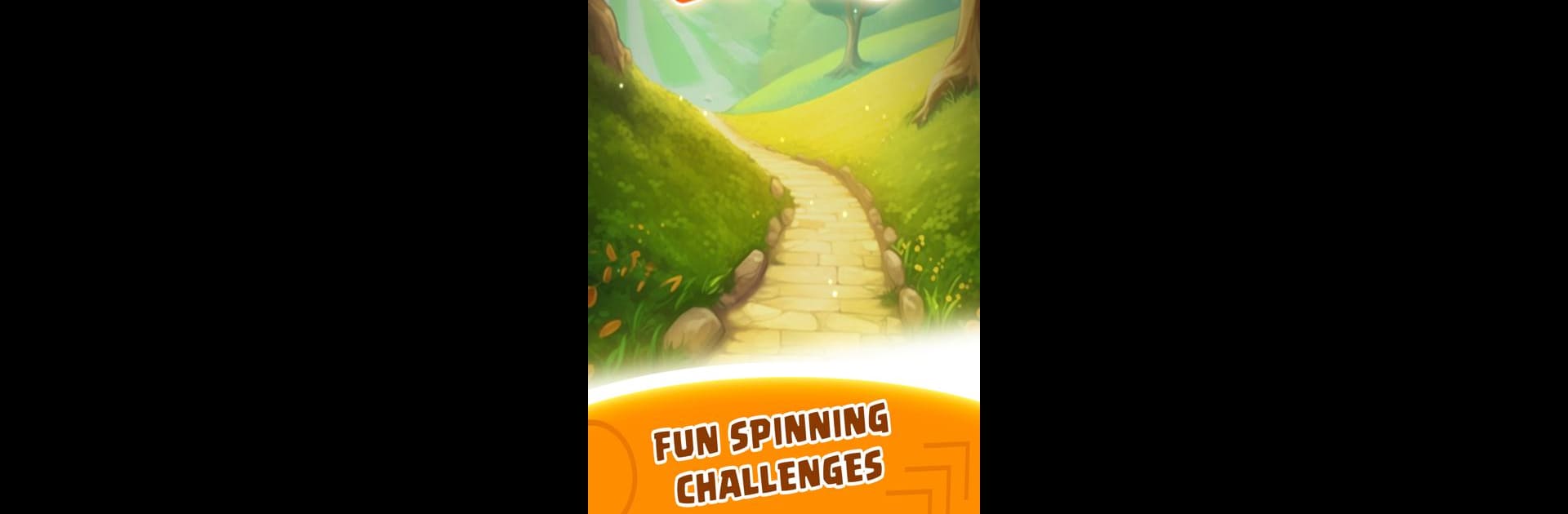Spin Journey – Rotation Puzzle brings the Adventure genre to life, and throws up exciting challenges for gamers. Developed by Kayisoft, this Android game is best experienced on BlueStacks, the World’s #1 app player for PC and Mac users.
About the Game
Looking for a puzzle experience that keeps you guessing? Spin Journey – Rotation Puzzle from Kayisoft takes the classic adventure genre, gives it a literal twist, and puts your reflexes and problem-solving skills front and center. You’ll guide quirky characters through wild, ever-rotating worlds, dodging obstacles, spinning your way around traps, and tackling new surprises at every turn. With charming visuals and a soundtrack that never gets old, the game throws you into a whirlwind of fun and challenge—and you might not be able to put it down.
Game Features
-
Rotating Gameplay
Forget ordinary movement—here, rotating your character is how you solve every puzzle. You’ll need sharp timing and a knack for quick decisions to steer past barriers and tricky pathways. -
Challenging Levels
As you zip through different worlds, each level ramps up the challenge. Some stages will have you thinking a few steps ahead, while others push your coordination to the limit. It’s all about finding the right spin at the right moment. -
Worldwide Leaderboards
Who says you have to adventure alone? Compete with players from across the globe and see if you can claim a spot on the Wall of Fame. Only the best “Spin Masters” earn bragging rights at the top. -
Daily Rewards and Power-Ups
Turning up every day pays off: daily bonuses, special boosters, and new characters to unlock. Collect stars along your journey to bring even more unique heroes into your rotation. -
Unique Environments
Each world stands out with its own look and obstacles—one level you’re whizzing through mystic forests, the next you’re navigating a bustling city or arid desert. Who knew spinning could take you so many places? -
Addictive Visuals and Sound
The game doesn’t just challenge your brain; it’s easy on the eyes and ears. Every world is packed with gorgeous art and catchy tunes that make each level feel fresh.
Spin Journey – Rotation Puzzle plays seamlessly with BlueStacks, making it a breeze to master those spins no matter how tough things get. If you’re up for a refreshing spin on puzzle adventures, this one might be your next obsession.
Ready to top the leaderboard? We bet you do. Let precise controls and sharp visuals optimized on BlueStacks lead you to victory.