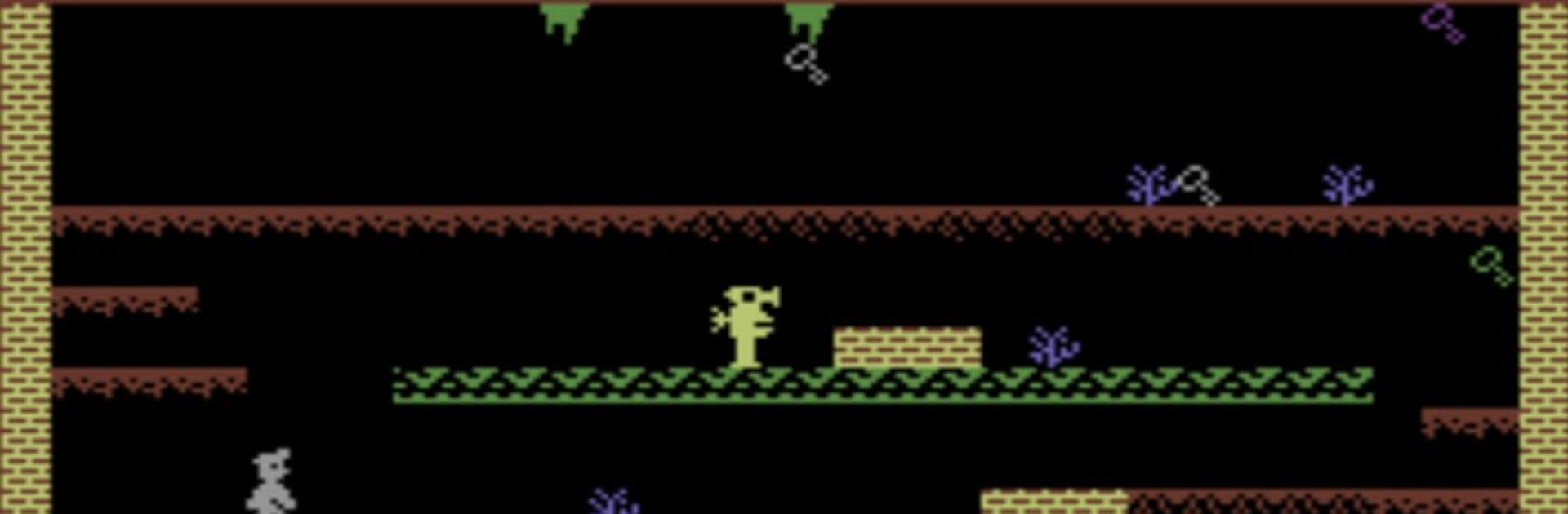Step into the World of C64 Manic Miner, a thrilling Arcade game from the house of C64 Arcade Games. Play this Android game on BlueStacks App Player and experience immersive gaming on PC or Mac.
About the Game
In “C64 Manic Miner,” Miner Willy accidentally discovers an ancient, forgotten mineshaft, uncovering remnants of a lost civilization. These ancients left behind mining robots that have tirelessly gathered precious metals for ages. As Willy, your task is to collect all the flashing keys while dodging threats like POISONOUS PANSIES, SPIDERS, and the notorious MANIC MINING ROBOTS. But beware—three heavy falls could end your journey! Collect every key to escape through the portal and uncover the next chamber.
Game Features
-
Nostalgic Gameplay: Relive the charm of classic gaming eras with inspirations from C64, ZX Spectrum, Atari, and more, all wrapped in a new adventure.
-
Challenging Obstacles: Navigate through tricky levels filled with difficult obstacles that demand quick reflexes and strategic thinking.
-
Offline Fun: Enjoy the game anytime, anywhere, without worrying about an internet connection. It’s all offline and always fun.
-
Visual Retro Delight: Appreciate the pixel-perfect retro graphics that bring back the golden age of arcade games.
Experience the nostalgia on a bigger screen with BlueStacks, enhancing your gameplay adventure.
Get ready for a buttery smooth, high-performance gaming action only on BlueStacks.