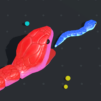Dessert Factory Idle is an Arcade game developed by Supercent. BlueStacks app player is the best platform to play this Android game on your PC or Mac for an immersive gaming experience.
Are you a sweet tooth with a love for all things dessert? Then Dessert Factory Idle is the perfect game for you! In this addictive game, you’ll be the owner of your very own dessert factory, where you’ll be able to bake, create, and sell an array of delicious treats. From jellies and cookies to cupcakes and more, you’ll find all your favorite dessert items in this game.
As the owner, your job is simple: fill up your cookie box with as many yummy goodies as you can by baking cookies in the cookie machines and placing them in a box. The more cookies you bake and the more boxes you fill, the more successful your factory will become.
But that’s not all! As you play, you’ll have the opportunity to upgrade your baking machines by merging identical ones together. Every upgrade will bring you even more appetizing desserts, and with endless gameplay, you can keep merging and upgrading for as long as you’d like.
If you’re looking for a fun and addictive idle game that’ll keep you entertained for hours on end, look no further than Dessert Factory Idle. So why wait? Jump into the world of overflowing cookies and dessert and start your journey to becoming the ultimate dessert factory owner today!
Download Dessert Factory Idle on PC with BlueStacks and have fun with your tasty treats.