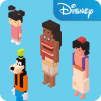Take on some of the fiercest bad guys from the massive DC comic universe. With the help of heroes like Batman, Wonder Woman, Superman, and the rest of the Justice League, you will help defend the world from a slew of evil baddies during intense three on three battles in stunning 3D environments ripped from your favorite comic books.
Each hero has a different set of skills, super stats, and super powers, so make sure you combining the heroes that will score the biggest hits against the enemy. Tag in new team members when the tides start turning against you. Smash boxes and crates to unlock weapons and power-ups, collect LEGO studs to power a special attack, and attack in every direction.
If you think you have nerves of steel, then help the Man of Steel take on the likes of Grodd, Captain Cold, and more. Play LEGO DC Super Heroes on PC and Mac.