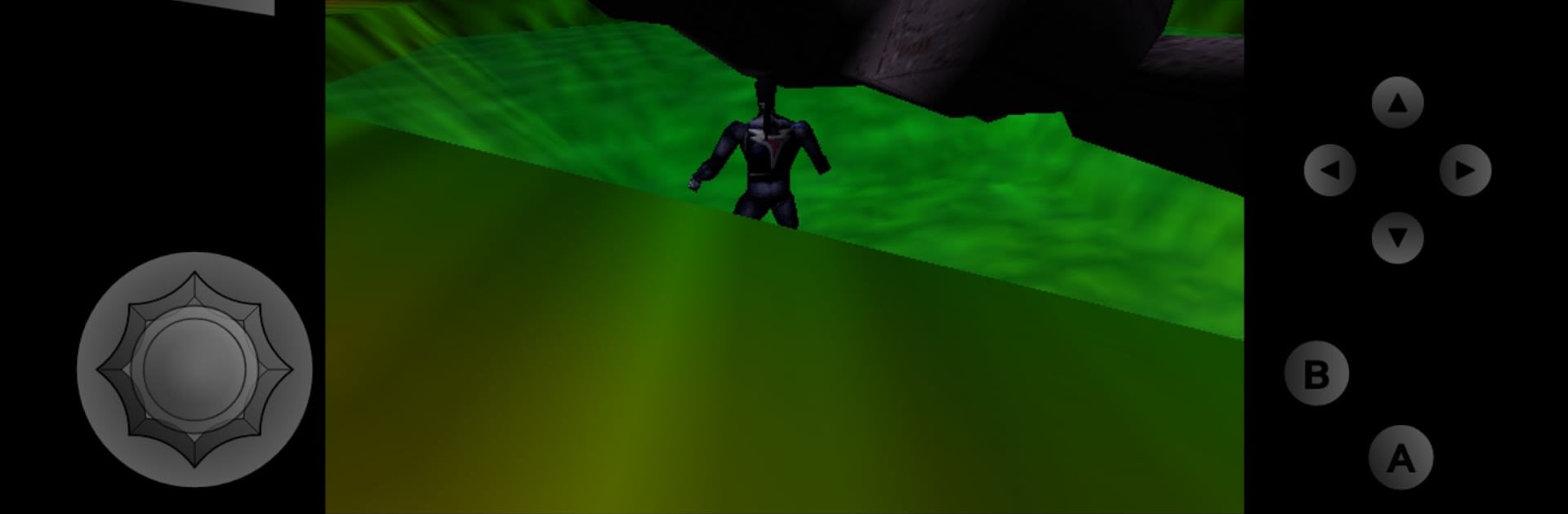Explore a whole new adventure with M64Plus FZ Pro Emulator, a Arcade game created by Francisco Zurita. Experience great gameplay with BlueStacks, the most popular gaming platform to play Android games on your PC or Mac.
About the Game
M64Plus FZ Pro Emulator by Francisco Zurita delivers an engaging arcade experience, allowing you to relive classic gaming moments across various titles. Packed with powerful plugins and essential cores, this emulator brings arcade classics to your screen with smooth performance.
Game Features
-
Ad-Free Experience: Say goodbye to interruptions with a completely ad-free experience in the pro version.
-
Online Cloud Backup: Never lose your progress. Enable online cloud backup in settings under Data for peace of mind.
-
Netplay: Play with friends over the internet via the pro-exclusive netplay—a router with UPnP is required. Prefer local play? No UPnP needed on the same Wi-Fi.
-
Versatile Plugins: Experiment with different video plugins for the best fit—some combinations may cause glitches due to device compatibility.
-
Wide Game Compatibility: While not every game is fully supported, most run smoothly. Experimentation might be needed.
-
Language Support: Many translations are missing, so English is your best bet.
Enhance your arcade journey with a seamless performance on BlueStacks.
Make your gaming sessions memorable with precise controls that give you an edge in close combats and visuals that pop up, bringing every character to life.