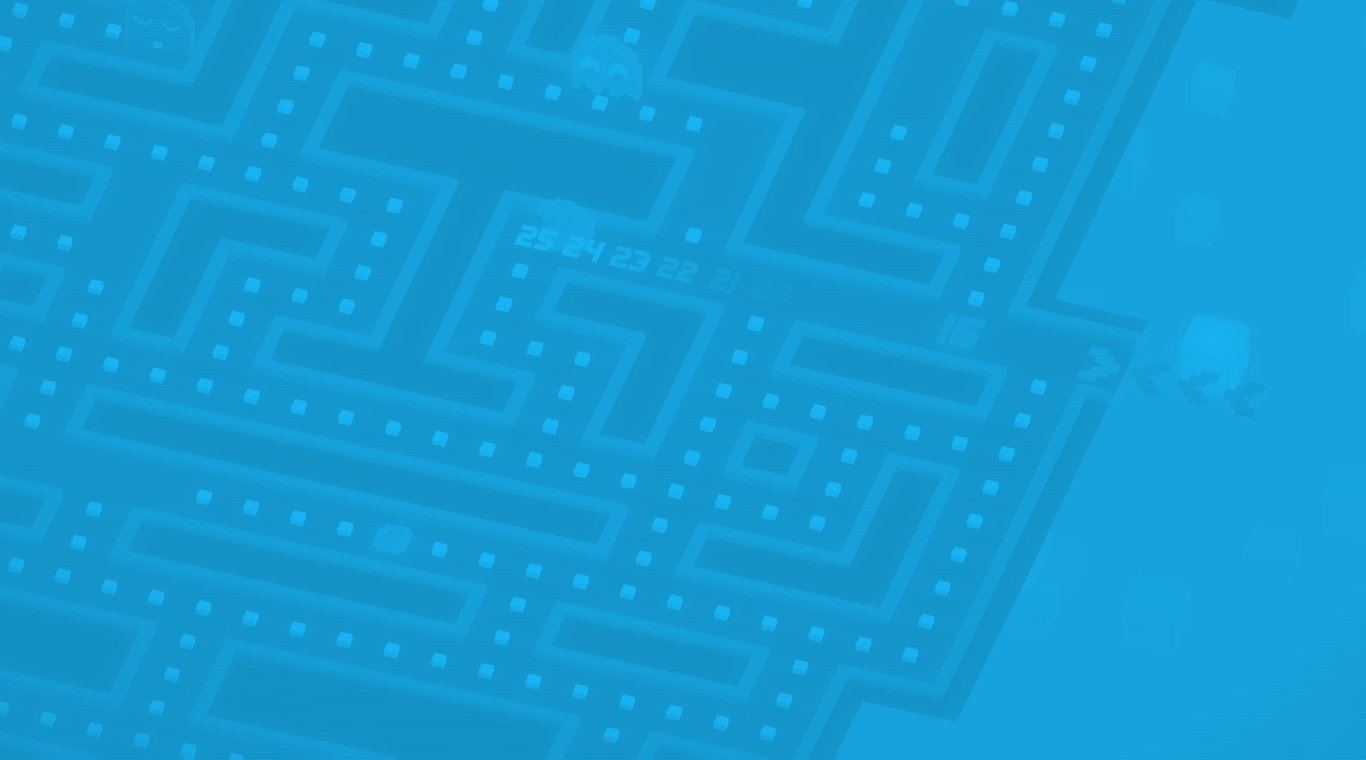Sometime in the early ’80s, the world was taken over by a great, yellow guy named Pac-Man. The addictive gameplay and fun ghost hunting made this arcade game an instant classic. Well, now you can say hello to the newest game in the Pac-Man family. Pac-Man 256 is the newest version of this classic arcade game, completely updated for a modern audience and today’s intense gamers. In this newest version, you can take our yellow hero on an endless maze adventure full of pac-dots, ghosts, and power pellets. Watch out, though. Am evil has been lurking just behind the scenes of Pac-Man games since the beginning – the Glitch!
Take this newest Pac-Man sensation for a spin on your home computer by installing the new Bluestacks Android Emulator tool. With Bluestacks, you can Play Bigger and take Pac-Man on the adventure of a lifetime. Bluestacks allows you to download and install any Android app or game right on your hard drive. No more wasting space on your phone or other mobile devices. Bluestacks gives you the freedom to game whenever you want.