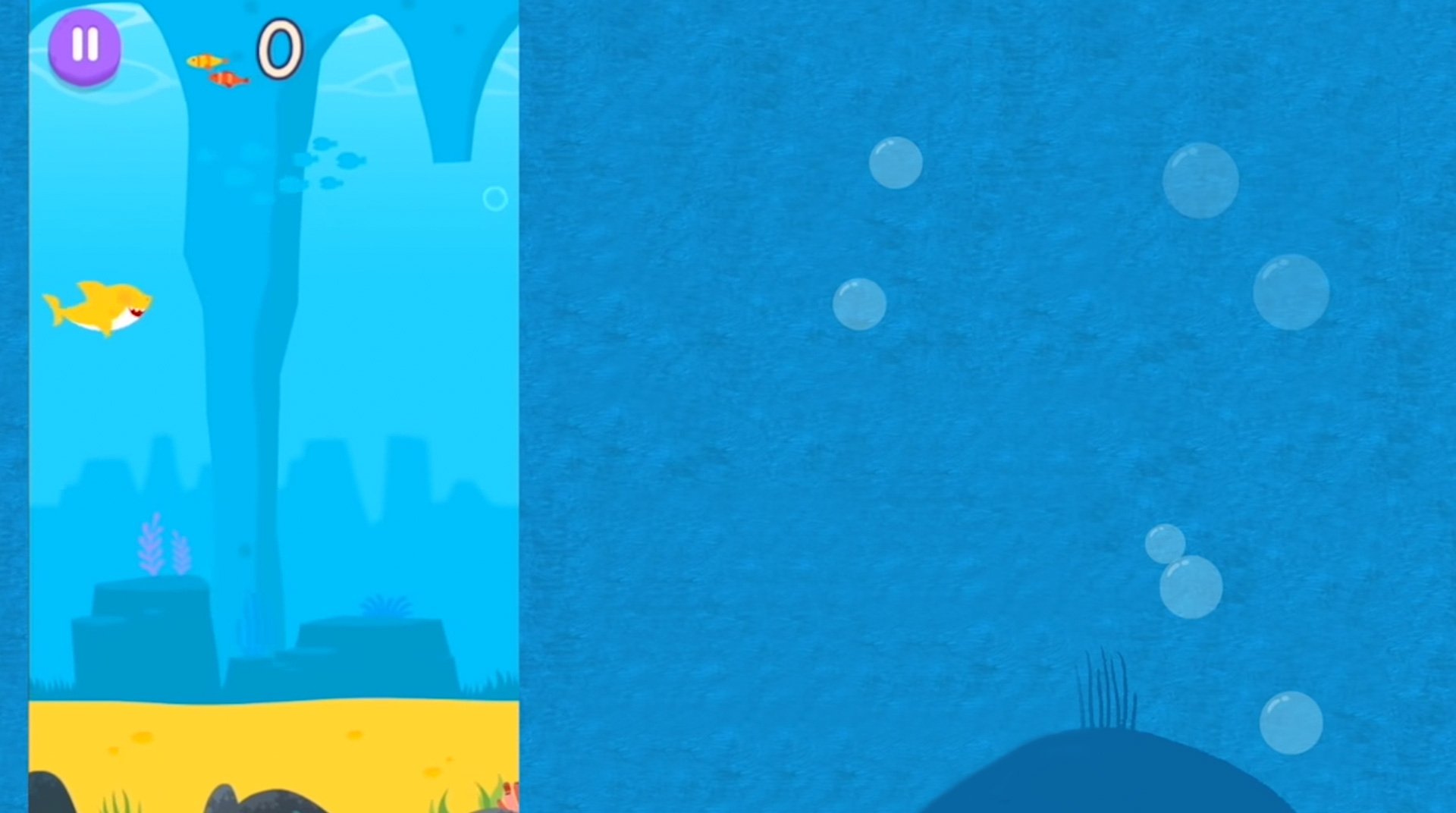Do you know those scary and teethy sharks that definitely scare the hell out of you when you even consider going on deeper waters on the ocean? Well, forget about them! Play Baby Shark RUN on PC and MAC with BlueStacks and prepare yourself to reconsider your idea about this gigantic, but also cute creatures! Help Baby Shark swim around the ocean and gobble up Star Bubbles as you avoid many obstacles and overcome countless challenges. Put all your curiosity to use and explore the seven seas in this beautiful adventure. Download Baby Shark RUN on PC with BlueStacks and take your swimming deeper in the ocean with ultimate freedom and prove wrong who says sharks can’t run. Prepare yourself for this intense and thrilling adventure filled with not so scary teeth as you would imagine and swim your way out of countless obstacles!
Play on PC with BlueStacks or from our cloud
- Overview
- Game Features
- How to Play
Page Modified On: December 07, 2020
Play 상어가족 RUN on PC or Mac
Game Features
Game controls
- Tap Spots
- Other Moves
Enhancements
- Macros
- Multi Instance
- Multi Instance Sync
- Script
- Game controls
- Enhancements

Macros

Multi Instance

Multi Instance Sync

Script
How to Download and Play 상어가족 RUN on PC or Mac
Download and install BlueStacks on your PC or Mac
Complete Google sign-in to access the Play Store, or do it later
Look for 상어가족 RUN in the search bar at the top right corner
Click to install 상어가족 RUN from the search results
Complete Google sign-in (if you skipped step 2) to install 상어가족 RUN
Click the 상어가족 RUN icon on the home screen to start playing

Picture the following scene. You and your friends go for an innocent swim in the ocean, when suddenly… a Shark! Who will stay by your side and who will flee and never look back? You can’t blame the ones who left, but you definitely should glorify who stood there and fought together, right? That’s when BlueStacks comes in! Play Baby Shark RUN on PC with BlueStacks and count on it to be always by your side, no matter the situation you are in to. Add much more skills to your game set as you go deep on countless advantages and overcome any situation your might be in. Use the unique Key-Mapping feature to customize the controls the way want to and have the Multi-Instance tool as a fellow companion, playing simultaneously with multiple accounts, expanding your possibilities and making your swim much faster and smooth. See the beauty of the ocean as it was meant to, in the big screen of your PC. Tiny screens and clumsy controls? Never again! Play with all the ease of the keyboard keys and enjoy the quickness only the mouse can offer to your gameplay. BlueStacks will never leave your side, no matter what! Download Baby Shark RUN on Windows 7, 8, 10 with BlueStacks and prepare yourself to go deep in the ocean with this new and improved way of taking on your favorite titles!
Minimum System Requirements
With BlueStacks 5, you can get started on a PC that fulfills the following requirements.
Operating System
Microsoft Windows 7 or above, macOS 11 (Big Sur) or above
Processor
Intel, AMD or Apple Silicon Processor
RAM
at least 4GB
HDD
10GB Free Disk Space
* You must be an Administrator on your PC. Up to date graphics drivers from Microsoft or the chipset vendor.
Browse More by Smart Study Games
Browse All GamesSimilar Games
상어가족 RUN - FAQs
- How to play 상어가족 RUN on Windows PC & Mac?
Play 상어가족 RUN on your PC or Mac by following these simple steps.
- Click on 'Play 상어가족 RUN on PC’ to download BlueStacks
- Install it and log-in to Google Play Store
- Launch and play the game.
- Why is BlueStacks the fastest and safest platform to play games on PC?
BlueStacks respects your privacy and is always safe and secure to use. It does not carry any malware, spyware, or any sort of additional software that could harm your PC.
It is engineered to optimize speed and performance for a seamless gaming experience.
- What are 상어가족 RUN PC requirements?
Minimum requirement to run 상어가족 RUN on your PC
- OS: Microsoft Windows 7 or above MacOS 11 (Big Sur) or above
- Processor: Intel, AMD or Apple Silicon Processor
- RAM: Your PC must have at least 4GB of RAM. (Note that having 4GB or more disk space is not a substitute for RAM)
- HDD: 10GB Free Disk Space.
- You must be an Administrator on your PC.