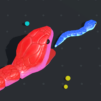Snake Lite-Worm Snake.io Game is an arcade game developed by Hippo Lab. BlueStacks app player is the best platform to play this Android game on your PC or Mac for an immersive gaming experience.
If you’re a fan of Snake on your old Nokia phone, then you’ll love playing Snake Lite-Worm Snake.io Game. This game is premised on the classic game where you have to move a 2D snack to eat circular objects to grow. However, Snake Lite-Worm Snake.io Game adds a 3D twist to the gameplay, making it highly entertaining and a great time-killer!
In Snake Lite-Worm Snake.io Game, you have to command the snake to eat fruits. You grow longer with every piece of fruit you eat, and you don’t have to worry about accidentally bumping into yourself.
So, where’s the challenge? In a round of casual Snake Lite-Worm Snake.io Game gameplay, there are multiple computer-controlled snakes that move in random paths. Bump into one and your snake will shrink to its original size, forcing you to start over. Alternatively, you can get in your opponent’s way, killing their snake and looting massive rewards from their corpses!
Snake Lite-Worm Snake.io Game has all kinds of game modes, including Time, Team, Survival, Speed, and Infinity. Try each mode and see which one challenges your Snake skills the most.
Download Snake Lite-Worm Snake.io Game on PC with BlueStacks and grow to become the biggest, baddest snake in the arena.