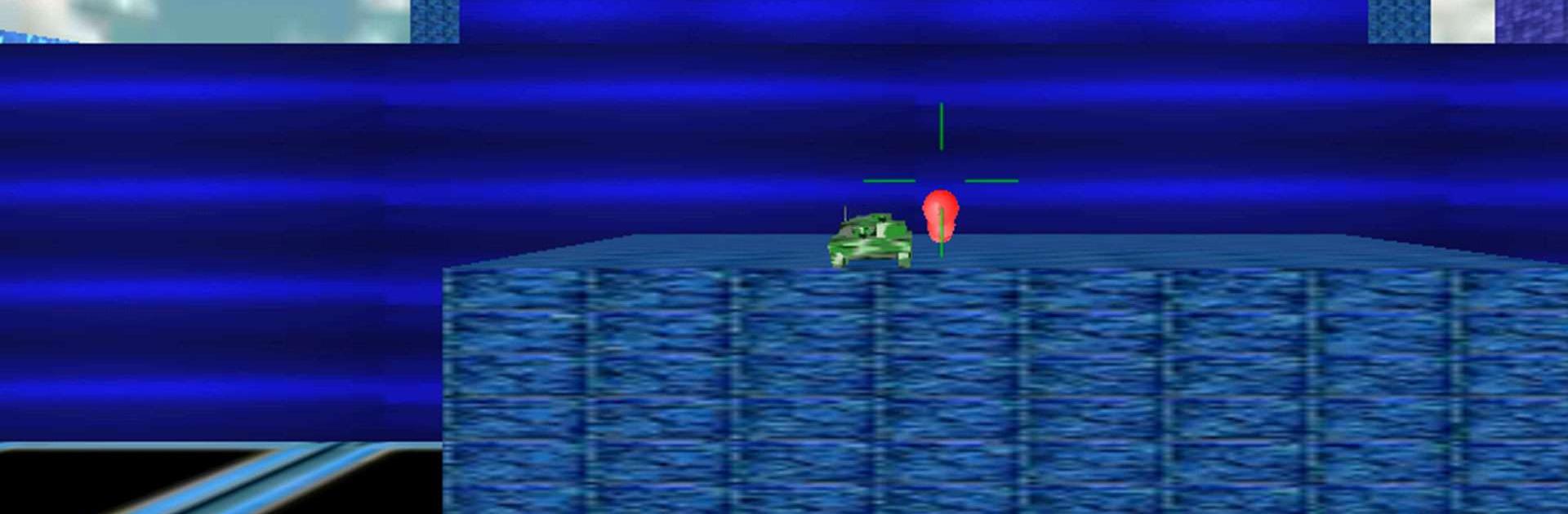Tank Battle 3D is an Arcade game developed by MeoPlay. BlueStacks app player is the best platform to play this Android game on your PC or Mac for an immersive gaming experience.
Get ready to blast your way through the battlefield as you gear up in your very own tank in Tank Battle 3D! With just a few taps and swipes, you’ll be navigating through a world of war, ready to take on the enemy.
You get a first-person view of the action, so you can feel the intensity of the battle as you shoot, dodge, and jump your way to victory. You’ll be able to concentrate on the task at hand, which is eliminating your foes, thanks to the game’s straightforward control scheme.
But be on the lookout for bonuses that can be used to upgrade your tank. The stronger your tank, the more likely you are to come out on top in these fast-paced battles. And with the option to play against bots or other players the internet, you’ll never run out of opponents to challenge.
Download Tank Battle 3D on PC with BlueStacks and take on the world.