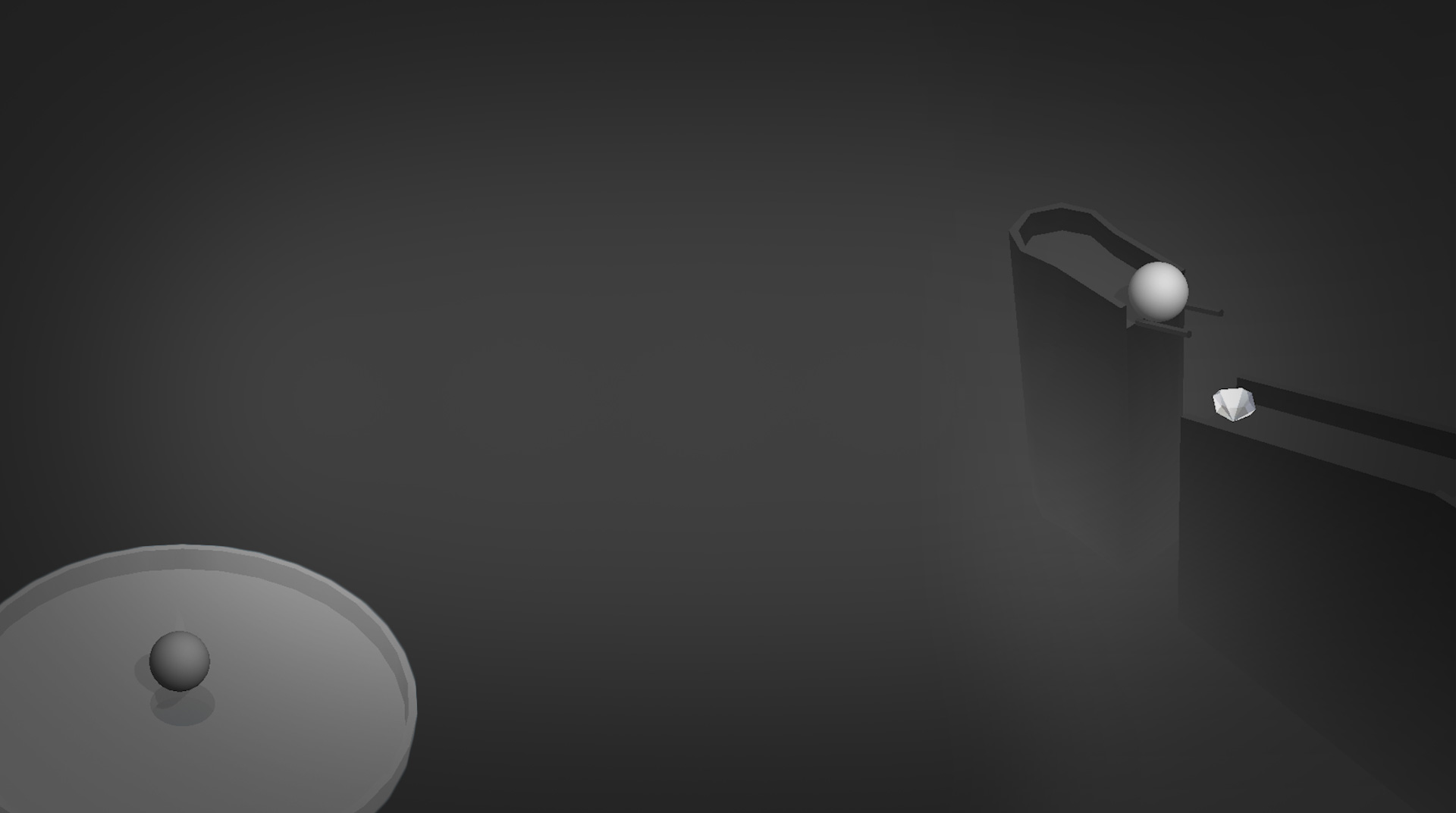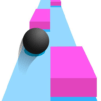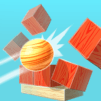Play TENKYU on your computer to help guide a little steel ball through a series of crazy and challenging mazes. Set up your controls on your computer and carefully tilt the playing board from side to side as you help steer your little ball into the right pathways. Be careful and do not go too quickly or you may fall off the side and abruptly end your game. As you successfully make your way through the mazes and tracks, you will earn gems to purchase upgrades and unlock even more exciting items. TENKYU is a maze and puzzle game combo that is unlike anything you’ve played on your mobile or home computer before. Get your maze craze on by playing TENKYU on Mac and PC with BlueStacks 4.
Play on PC with BlueStacks or from our cloud
- Overview
- Game Features
- How to Play
Page Modified On: December 07, 2020
Play TENKYU on PC or Mac
Game Features
Game controls
- Tap Spots
- Other Moves
Enhancements
- Macros
- Multi Instance
- Multi Instance Sync
- Script
- Game controls
- Enhancements

Macros

Multi Instance

Multi Instance Sync

Script
How to Download and Play TENKYU on PC or Mac
Download and install BlueStacks on your PC or Mac
Complete Google sign-in to access the Play Store, or do it later
Look for TENKYU in the search bar at the top right corner
Click to install TENKYU from the search results
Complete Google sign-in (if you skipped step 2) to install TENKYU
Click the TENKYU icon on the home screen to start playing

You can now play every single Android game ever released right on your computer by downloading the free BlueStacks player. BlueStacks allows you to install and run any Android game or app right from your hard drive. This means you can now access thousands of free and cheap video game titles on your computer that normally would require complicated wireless service contracts and mobile devices that break the bank. No more thanks to the big-brained gamers behind the powerful BlueStacks player. Now available for both Mac and PC systems, BlueStacks is your ticket to one-stop gaming with amazing features like multi-instance gaming, a deep social community, and the most convenient video game broadcasting controls available. The future of mobile gaming is here with the free BlueStacks 4 player on PC and Mac.
Minimum System Requirements
With BlueStacks 5, you can get started on a PC that fulfills the following requirements.
Operating System
Microsoft Windows 7 or above, macOS 11 (Big Sur) or above
Processor
Intel, AMD or Apple Silicon Processor
RAM
at least 4GB
HDD
10GB Free Disk Space
* You must be an Administrator on your PC. Up to date graphics drivers from Microsoft or the chipset vendor.
TENKYU - FAQs
- How to play TENKYU on Windows PC & Mac?
Play TENKYU on your PC or Mac by following these simple steps.
- Click on 'Play TENKYU on PC’ to download BlueStacks
- Install it and log-in to Google Play Store
- Launch and play the game.
- Why is BlueStacks the fastest and safest platform to play games on PC?
BlueStacks respects your privacy and is always safe and secure to use. It does not carry any malware, spyware, or any sort of additional software that could harm your PC.
It is engineered to optimize speed and performance for a seamless gaming experience.
- What are TENKYU PC requirements?
Minimum requirement to run TENKYU on your PC
- OS: Microsoft Windows 7 or above MacOS 11 (Big Sur) or above
- Processor: Intel, AMD or Apple Silicon Processor
- RAM: Your PC must have at least 4GB of RAM. (Note that having 4GB or more disk space is not a substitute for RAM)
- HDD: 10GB Free Disk Space.
- You must be an Administrator on your PC.