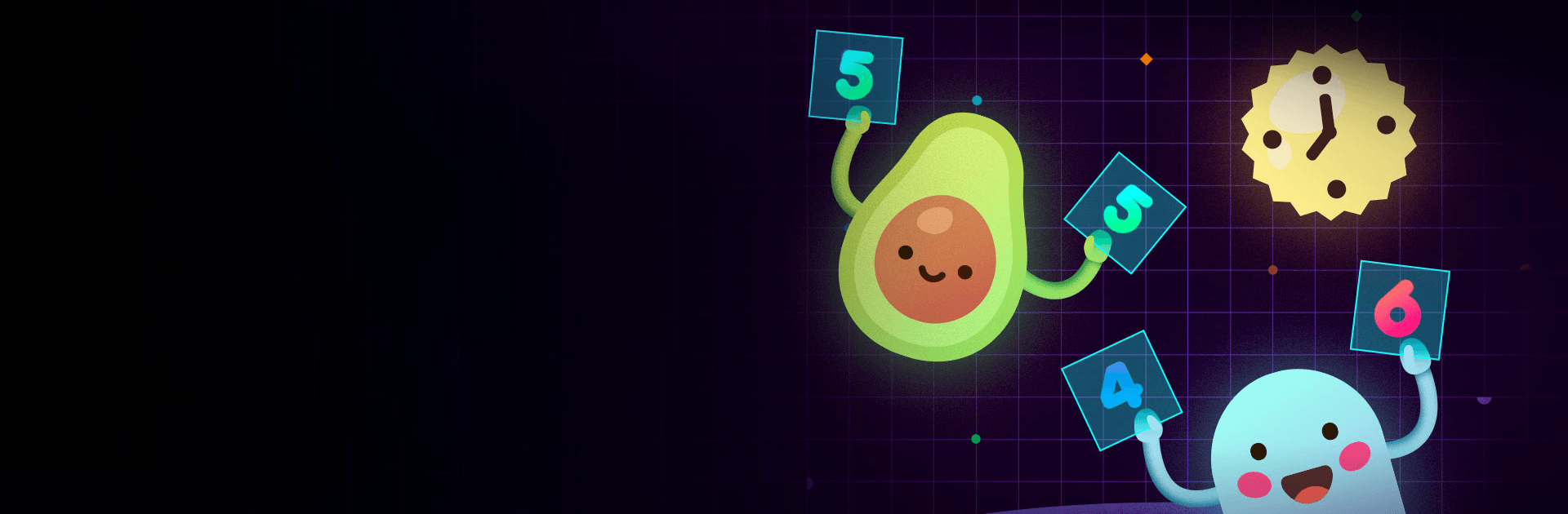Numberzilla – Number Games is a Board Game developed by LiftApp. BlueStacks app player is the best platform to play this Android Game on your PC or Mac for an immersive Android experience.
Download Numberzilla – Number Games on PC with BlueStacks and jump into the number game loved by millions of people around the world. With a fresh funny appearance, the finest brain teaser from our youth is back and better than ever. Those who play it claim that it improves their mental health and allows them to unwind after a long day at work. The badges you get for completing tasks each day are sure to lift your spirits!
Meet our mascot Numberzilla and his companions, such as Smart Croissant and Sassy Avocado. If you need help understanding the regulations, they’ll be pleased to help, and they’ll keep tabs on your progress as well. Breaking records, earning points, and finishing games will earn you character-themed badges.
The objective is to remove all of the numbers from the board and leave nothing behind. Simply cross off any four- or two-digit digits that are the same (4-4, 2-2, 9-9) or add up to 10. (2-8, 3-7 etc). You can also delete two numbers at once with a click.
There are three ways to cross out pairs in Numberzilla: vertically, horizontally, and by placing one number on the final cell of a line and another on the first cell of the line immediately after it. Empty cells can also be found between the two numbers.
Download Numberzilla – Number Games on PC with BlueStacks and get ready for a blast from the past that feels fresher than ever.