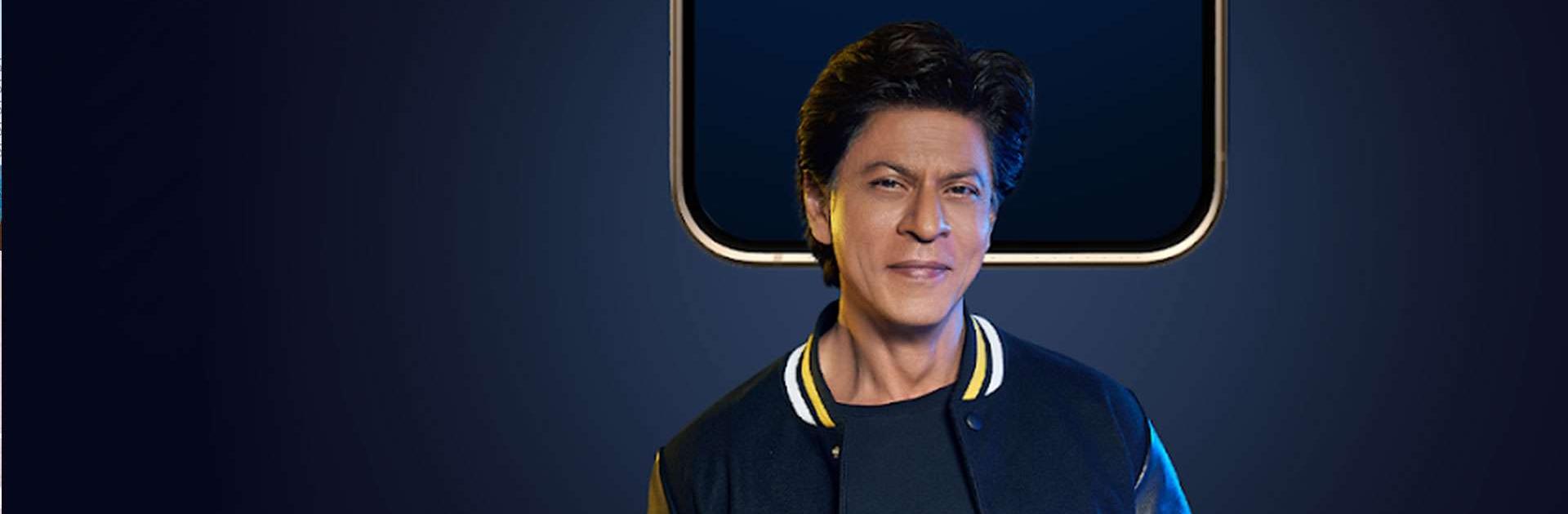A23 Games – Rummy | Fantasy is a card game developed by Head Digital Works Pvt Ltd. BlueStacks app player is the best platform to play this Android game on your PC or Mac for an immersive gaming experience.
From rummy and fantasy cricket to carrom and more, A23 offers a unique gaming experience that you won’t find anywhere else. Keep up-to-date with the latest game updates and explore a range of exciting features all in one place. This is the future of gaming, and it’s here now.
Owned and operated by Head Digital Works Private Limited, A23 is India’s first rummy portal. A23 Games offers an unparalleled gaming experience with its smooth gameplay and slick user interface. Whether you’re a seasoned pro or a beginner, A23 Games caters to all levels of gamers.
Fantasy Sports is a new form of online gaming that lets users select, manage, and play sports teams virtually in various leagues and tournaments based on player stats.
One of the most popular fantasy sports in India is Fantasy Cricket, and A23 Fantasy is one of the leading fantasy apps on the market.
With A23 Fantasy now part of the larger A23 Games platform, you can enjoy daily fantasy cricket, football, kabaddi, volleyball, basketball, and baseball matches and leagues by logging in to A23 Fantasy on the A23 Games app.