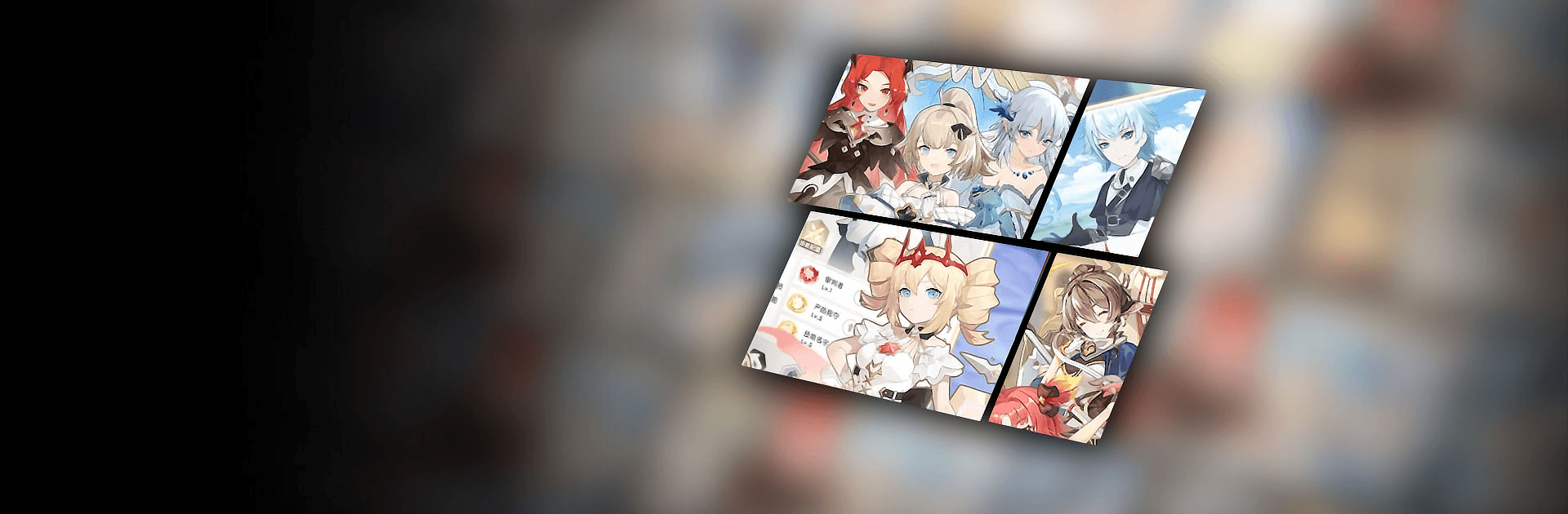Dragon X Queen is a card game developed by LTGames Global. BlueStacks app player is the best platform to play this Android game on your PC or Mac for an immersive gaming experience.
Download Dragon X Queen on PC and engage in the battle of Exile in the fantasy idle RPG following the adventures of young boys and girls. As you defeat enemies, expand your team, and make new friends while playing this game, you will discover the truth behind the fearsome Black totem.
Do you like games filled with drama? Then, download Dragon X Queen on PC and enjoy the drama as you play this game. You can obtain resources automatically offline and work hard to clear levels. Then, all you need to do is tap the screen and complete the simple battle setup sequences. Then, you can genuinely enjoy the special effects and gorgeous skillset of characters.
As you play this game, you will meet new friends during your adventure! So, use this time to build friendships with many boys and girls waiting for you. Download Dragon X Queen on PC to adventure as you like in this game.
There are many random maps in this game waiting for you to explore. So, what’s the hold-up? Download Dragon X Queen on PC now start enjoying everything.