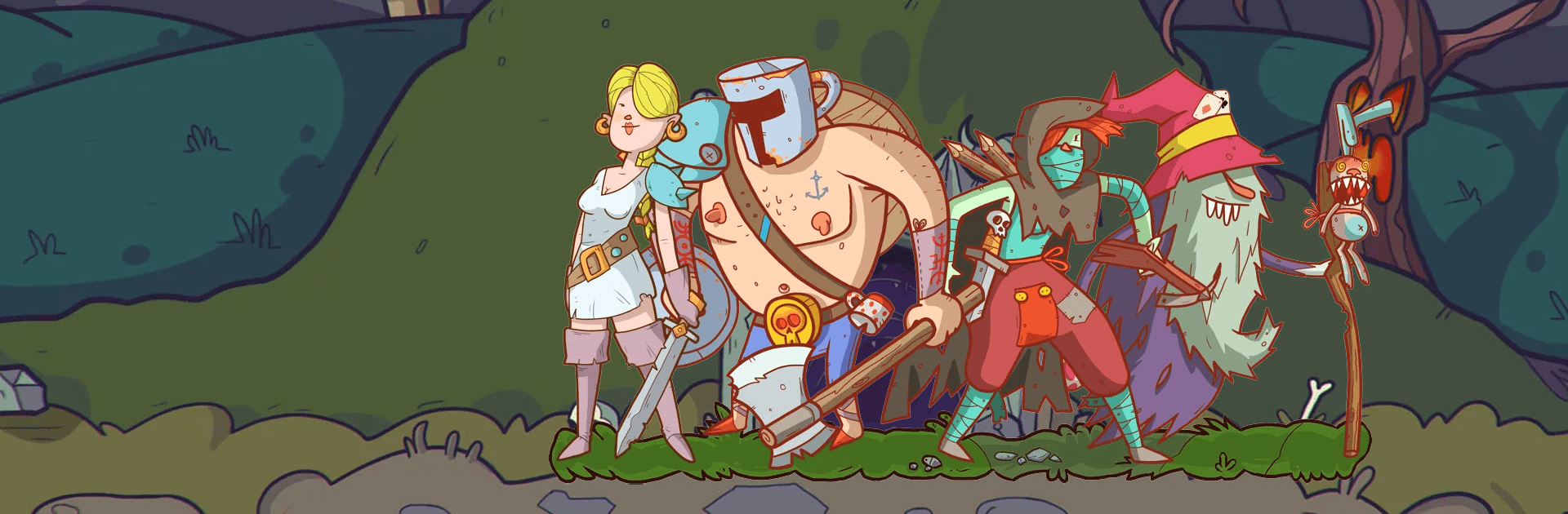Dungeon Faster is the Android-exclusive turn-based, dungeon crawler card game released on January 14, 2020, where you never know what dangers lie around the next turn. This thrilling roguelike will put your brain to the test exploring dungeons in search of rare, hidden treasures and vile monsters. Best of all, it’s completely free to play with no pay-to-win elements in sight.
Pick from a huge selection of unique heroes with their own skills, abilities, and playstyles to master. Travel ever deeper into a dungeon where countless loot lie in wait for the next bold adventurer. But always have your sword at the ready, because such valuable items are bound to have guardians!
The more monsters you defeat, the more powerful you become. Build yourself up by besting the minions in a dungeon’s level before taking on the boss. Will you be strong enough to defeat them, or will a swing of their heavy hand send you home in a body bag?
Construct a deck of powerful attacks, amazing buffs, and protective spells so you can advance further into the dungeon.