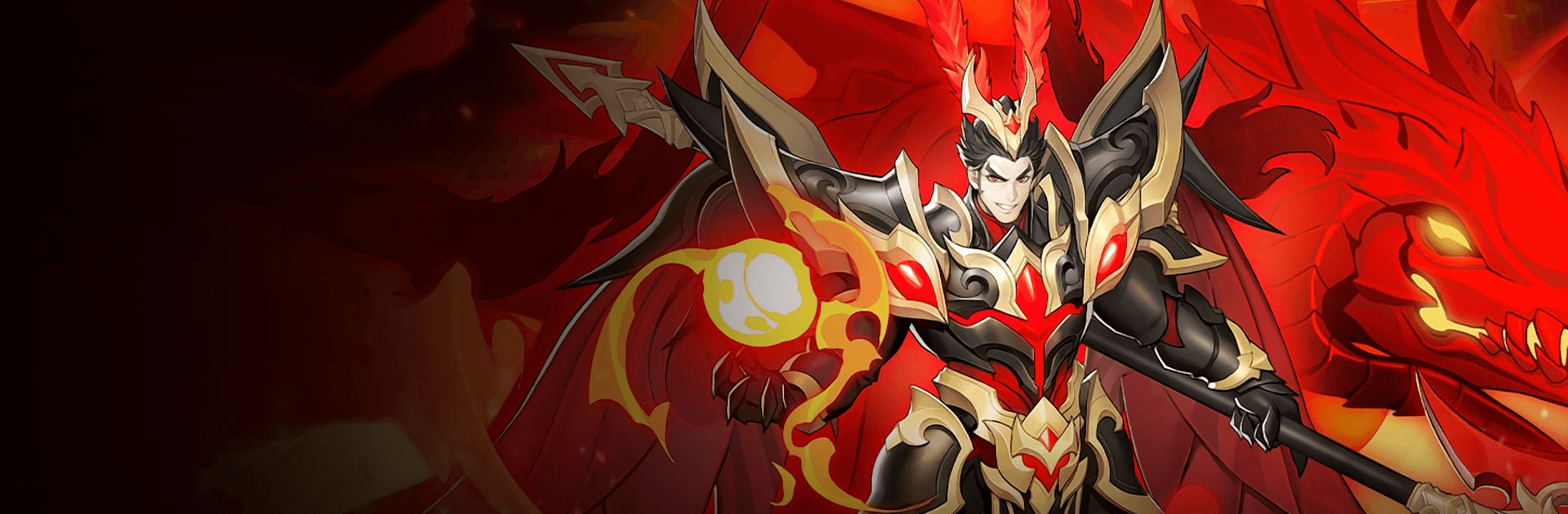OMG!三国霸王 新马版 – Gods of Three Kingdoms is a Card game developed by VNG Game Publishing. BlueStacks app player is the best platform to play this Android game on your PC or Mac for an immersive gaming experience.
Every move will decide the fate of China in this epic historical card game set in the legendary Three Kingdoms era in China’s history. Collect cards, raise an army, deploy the most powerful warriors of the Three Kingdoms era, and take your military to war against players all around the world.
Level up your warriors and set them up in the optimal formations to defeat your opponent’s lineup. Deploying and rotating troops and heroes quick and easy — all it takes is a click! Use your warriors to complete missions all across China to quickly conquer territories and become a true warlord.
No two battles are the same. You’ll need a strong tactical mind if you want to win with consistency. Improve the skills of yourself and your heroes — your efforts and hard work will pave the path to immortality and legend status.
Become a legend when you play OMG!三国霸王 新马版 – Gods of Three Kingdoms on PC with BlueStacks!