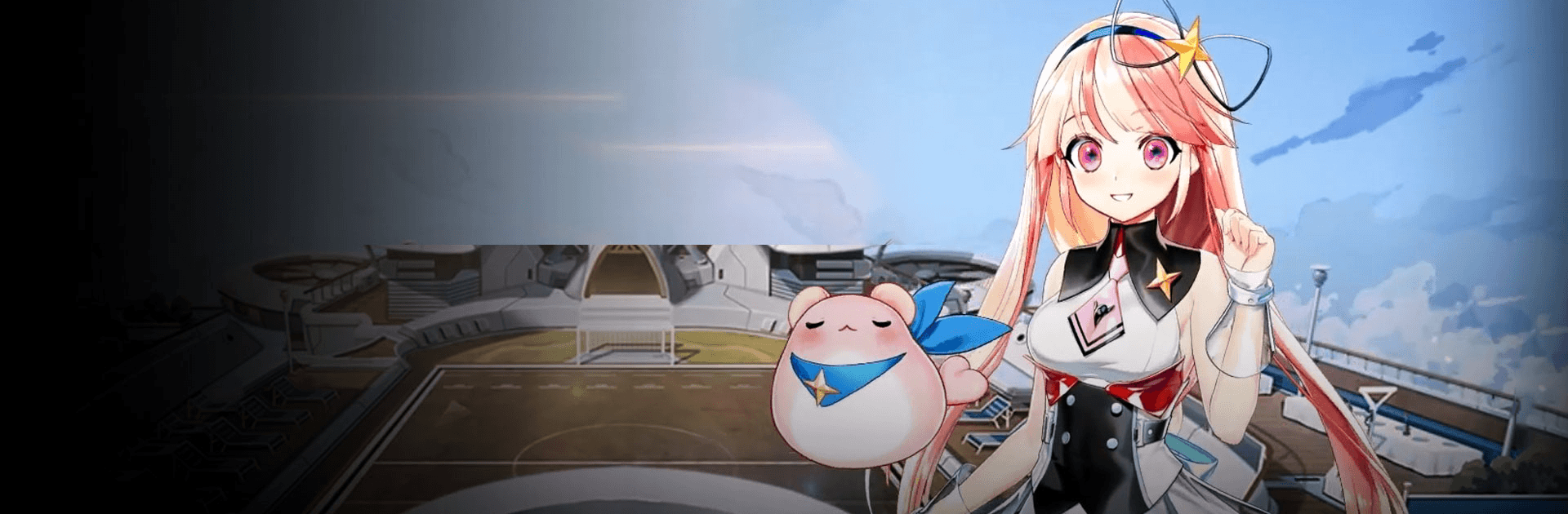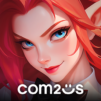Soccer Spirits by Com2Us is a sports-based card game that combines the intensity of a great soccer match with the strategy of the best card games. Released on March 19, 2016 for Android and iOS, Soccer Spirits features a deep and complex tactics system inspired by the most popular sport in the world.
Revel in the gorgeous animations and beautiful illustrated visuals as you go to battle on the soccer pitch against the world’s best virtual managers. A cast of 30 professional voice actors breathes life into each character, giving them their own distinct personality and charm that players can’t get enough of!
Explore a deep and complex tactical card game that will have you addicted from the get-go. Recreate the thrill of real soccer through the turn-based mechanics of an intense card game duel. Draft a lineup of incredible players and pick a formation that will have your opponent packing their bags and going home in shame.
Explore the stories of your players by collecting their cards. Merge identical cards to upgrade them and make them stronger players. Then, go online and prove your skills against other players from across the globe.