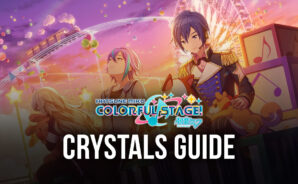Coin Dozer: Sweepstakes is a casino game developed by Game Circus LLC. BlueStacks app player is the best platform to play this Android game on your PC or Mac for an immersive gaming experience.
Download Coin Dozer: Sweepstakes on PC and unwind from a stressful day with this easy and fun game. Discover how many coins you can push over the coin table and win as many prizes as you can. Are you ready to have some fun? Download Coin Dozer: Sweepstakes on PC now.
Allow this fun-filled game to help you relax your mind and still tease your logical skills. Play to see how many coins you can get to fall off the coin table and win lots of amazing rewards. The more coins you get to fall off, the more prizes you win. To play, allow a series of coins to fall through the coin wall and collect as many as you can. Using a special giant coin, push the coins over the coin table and have lots of coins falling through as well as your prizes.
You can also participate in the daily bonus rounds for you to win tons of new prizes. Begin a collection when you claim similar gift items. Also, spin the wheel of fortune and try your luck to win the jackpot and more rewards. There are also exciting mystery boxes for you to win with awesome rare gifts hiding inside.
You can also Play Coin Dozer: Sweepstakes in your browser on your PC or mobile without downloading. Click and Play instantly!