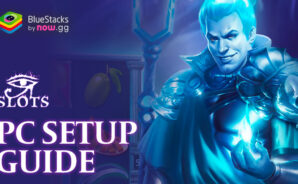Slots Era – Jackpot Slots Game is a casino game developed by Murka Games Limited. BlueStacks app player is the best platform to play this Android Game on your PC or Mac for an immersive Android experience. Download Slots Era – Jackpot Slots Game on PC with BlueStacks. A fantastic game where you experience the full Las Vegas slots machines.
In Slots Era, players spin a jackpot machine repeatedly in an effort to reach the game objective. The variety of slots available increases your chances of hitting winning combinations that net you extra cash and bonus spins. In addition, there are a lot of fun tasks for you to complete and challenges you must find a way around.
When it comes to this jackpot machine appearing in various eras that you will gradually unlock over time, the design that players can find is completely diverse. The design and symbols will change because the jackpot machine is situated in various historical eras, which will alter the player’s experience.
For instance, if you travel to the time of the Pharaohs, you will undoubtedly come across items and patterns that are connected to this figure. This game offers a number of mechanisms to increase players’ chances, and it is possible to earn a lot of money playing it. The player is shown several slots, and the same components can show up at any time.
Download Slots Era – Jackpot Slots Game on PC with BlueStacks and start playing.