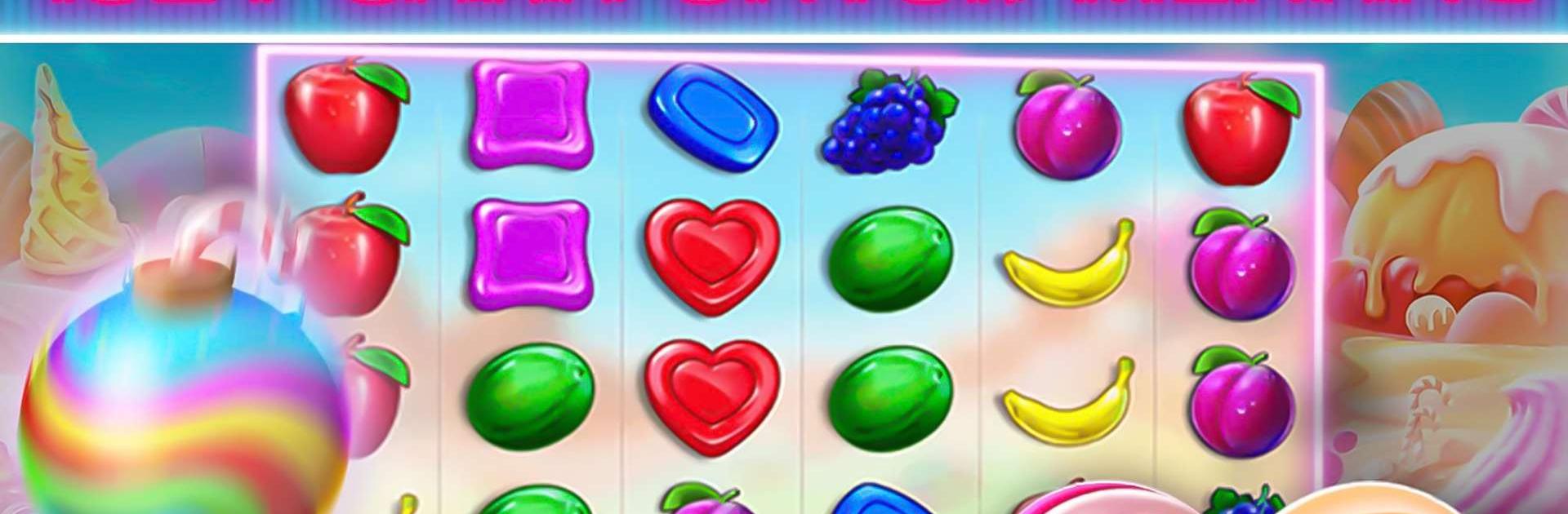Sweet Bonanza Demo Pragmatic is a Casino game developed by Rush Bonanza. BlueStacks app player is the best platform to play Android games on your PC or Mac for an immersive gaming experience.
The Sweet Bonanza APK is one of Pragmatic Play’s most played staple games, and it’s only found on this site where all of its cutting-edge and original features can be enjoyed. To determine a win, the slot machine looks for a combination of symbols in consecutive rows or columns. This candy-themed slot machine uses a vibrant aesthetic that is reminiscent of fruit and confections.
The sweet bonanza’s win digger, which can be obtained up to 12,000x, is the feature that makes it the mainstay of Pragmatic Play. Additionally, free games can be won in the game by collecting four candy lollipop scatter symbols. The Payspin feature also allows you to immediately access the free-spins mode. Playing sweet bonanza is exciting and rewarding because of its high RTP of 96.5%.
Enjoying slots games like Gates of Olympus, Easy to Win, and JP, as well as Sweet Bonanza and Pragmatic Play online. There are a plethora of additional exciting features and well-liked pragmatic online slot games available as well.
Download Sweet Bonanza Demo Pragmatic APK with BlueStacks and enjoy awesome minigames during your downtime.
Learn how to download and play APK Games on your PC or MAC.