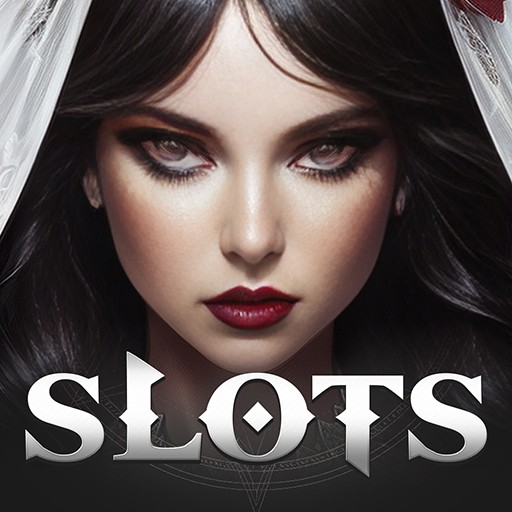UFABE is a Casino game developed by ufaruay. BlueStacks app player is the best platform to play this Android game on your PC or Mac for an immersive gaming experience.
Welcome to UFABET, your one-stop shop for a comprehensive selection of the best free online casino games. This game allows you to win the jackpot at any time of day, any day of the week.
Get the jump on the competition by going straight to the source of the best slot games, whether you’re interested in playing a timeless classic like Cleopatra slots or a modern hit like Roma slots.
Win the jackpot on the lucky god slot machine by killing the lion. This timeless game never ceases to deliver fun and excitement, no matter how many times you play it. Slot machines with Aladdin’s genie will grant your every wish.
Slot Machines with the Ganesha Symbol are highly enjoyable, with a wider range of features than many other popular games. Gamble your way to a big win without getting bored.
Get the full online casino gaming experience on your mobile device. The simple interface helps players with jackpots that don’t stop paying out, in crystal-clear HD visuals Spectacular effects add to the fun of playing many roles. Here, all your entertainment needs can be met.
Download UFABE on PC with BlueStacks and enjoy your favorite casino classics.