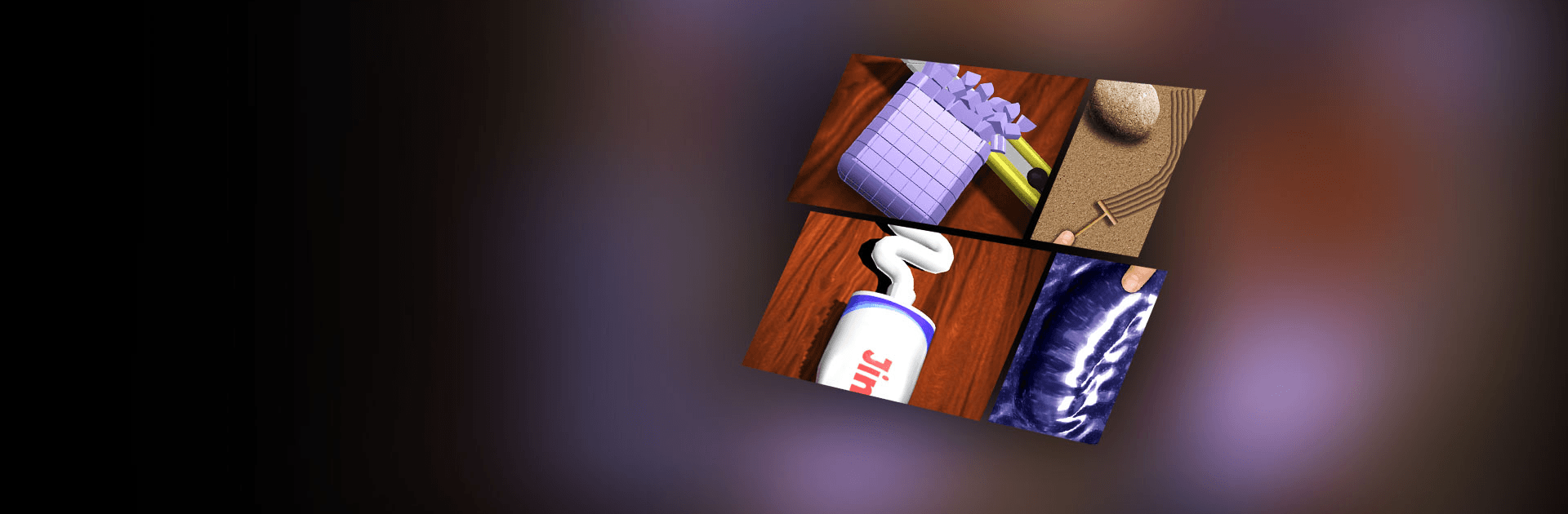Antistress – relaxation toys is a Casual game developed by JindoBlu. BlueStacks app player is the best platform to play this Android Game on your PC or Mac for an immersive Android experience. Download Antistress – relaxation toys on PC with BlueStacks and take part in a game that allows you to level up your character and become the world’s fastest runner.
Play with wooden boxes, hear the sound of a bamboo chime, gently swipe your finger in the water, press buttons, draw with chalks, and more when you need a moment of rest or entertainment. Do you need a distraction while you wait for something? Launch the Antistress app and begin using Newton’s cradle!
Are you mad with somebody? Play the classic game of fifteen to unwind. Do you require diversion from your studies? Open the Antistress app and pick a toy to play with from the many options!
Take your time and enjoy the distraction. A finger scale, a bamboo chime that reduces stress, and some dirty windows to clean are also included in this game!
Additionally, this stress relief app is regularly updated with new anti-stress toys every two weeks to help you relax with always-fresh items, like finger spinners, finger cubes, slime, and a variety of other anxiety-free games.
Download Antistress – relaxation toys on PC with BlueStacks and start to relax.