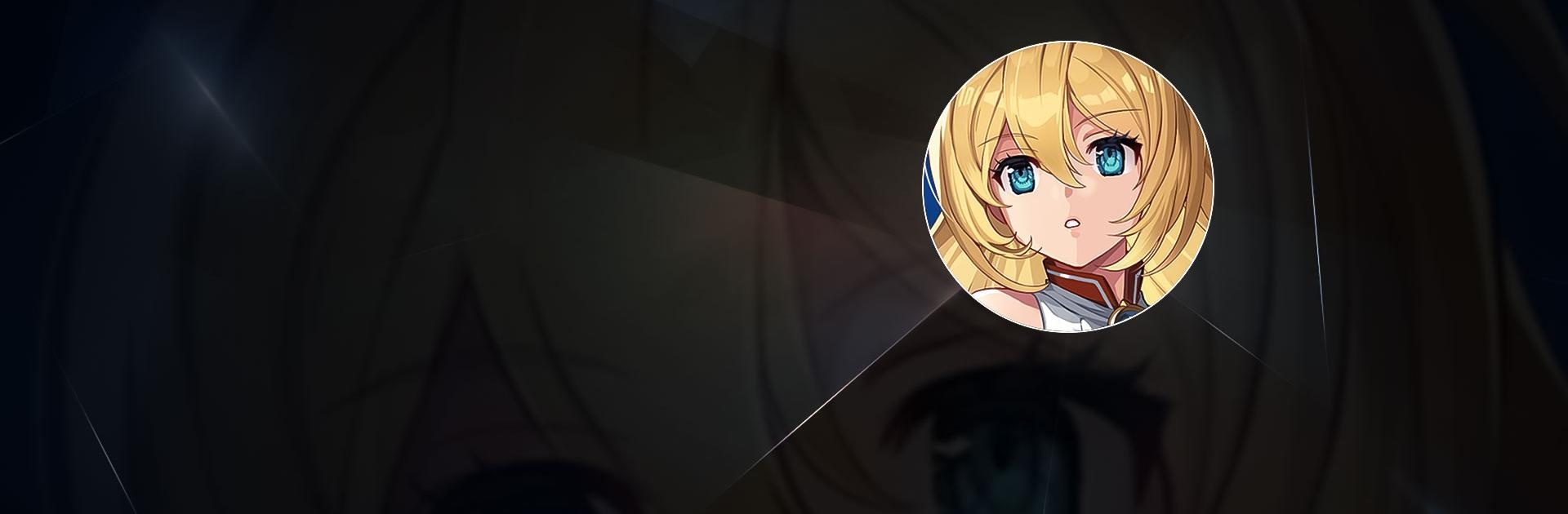Blade Girl is a Casual Game developed by fleximindg. BlueStacks app player is the best platform to play this Android Game on your PC or Mac for an immersive Android experience.
Download Blade Girl on PC with BlueStacks and defeat the monsters that plague this once peaceful land.
For countless centuries, this land was protected by a powerful dragon. With his whipping tail and fearsome dragon’s breath, he kept the creatures of darkness at bay. Then one day, he disappeared without a trace, leaving the land without its guardian. Sensing the absence of their greatest threat, the monsters and devils that nipped at the land’s borders were now free to enter and wreak havoc.
You are the Hero, a powerful warrior with the unique ability to summon divine Saints in battle. With your powers combined, purge this land of these dark invaders, once and for all.
Use your wits and tactics to capture the monsters. Simple, intuitive controls and an addictive gameplay loop making battling and capturing loads of fun!
Download Blade Girl on PC with BlueStacks and grow your Saints and capture monsters in this wild and addictive casual RPG experience for Android!