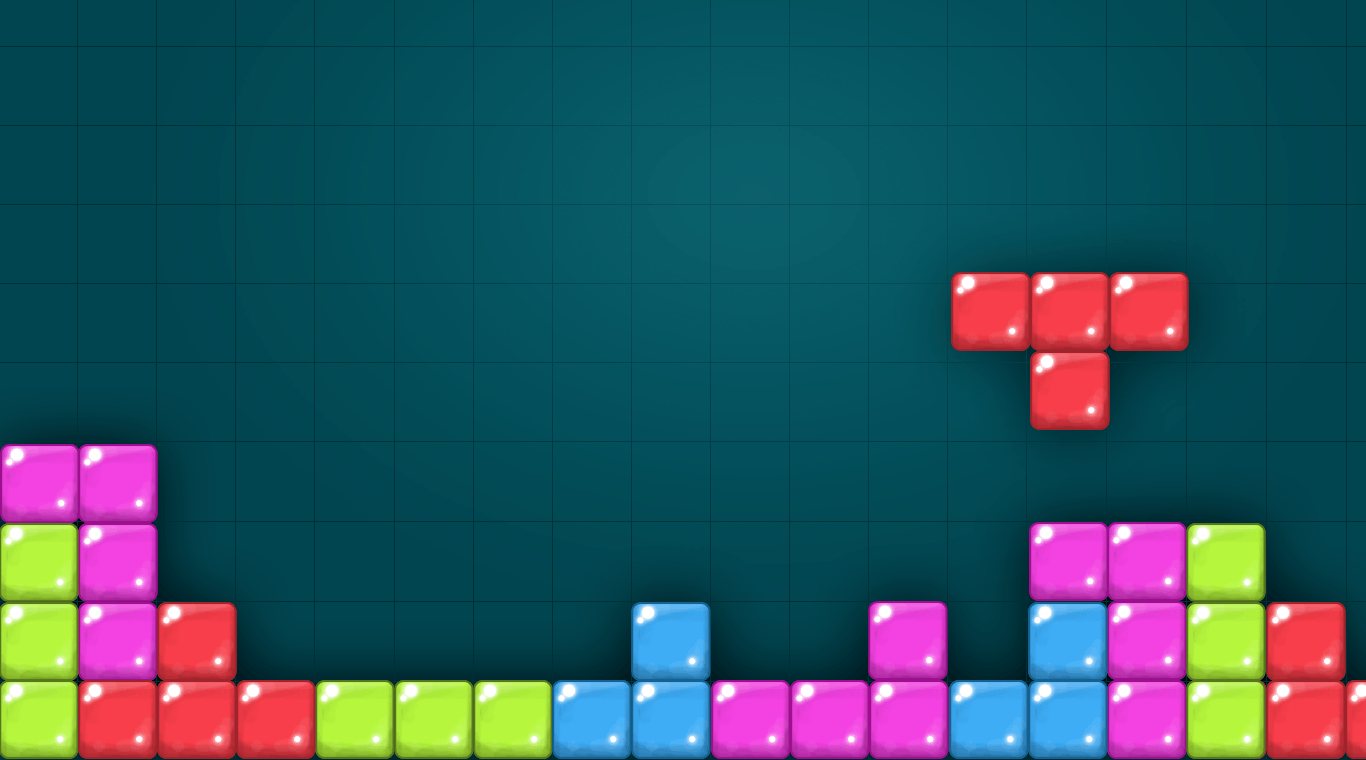Candy is delicious. Nobody will argue with that. When you grab Candy Block for Android, you will enjoy one of the most addictive games in the Android market. It is almost as delicious as the candy itself! Match colored candy pieces to clear board after board of yummy fun. Unlock new boards with each successful level completed. Candy Block is the game that is easy to learn, but tough to put down. Perfect for the whole family.
The easiest way to clear boards is to play Candy Block on PC or Mac via the new BlueStacks Android Emulator. With this handy tool, your home computer becomes a magical portal into the wonderful world of mobile gaming. BlueStacks allows your computer to download and install almost any Android game or app right onto your computer. No more overage charges or dead cell phone batteries. Now you can experience true gaming freedom when you click the link above.